Currently we have to press the full-screen page-control button to make the wiki into fullscreen mode. Is there any way to launch the TW in fullscreen mode itself ?? using StartUpActions
https://tiddlywiki.com/#WidgetMessage%3A%20tm-full-screen
<$action-sendmessage $message="tm-full-screen" $param="enter"/>
@EricShulman I am aware of the tm-full-screen message. Can it be used in the StartUpActions so that TW is in fullscreen mode when the html file is opened (by clicking on the html file saved in our computer)
You can invoke $action-sendmessage from a tiddler tagged with $:/tags/StartupAction
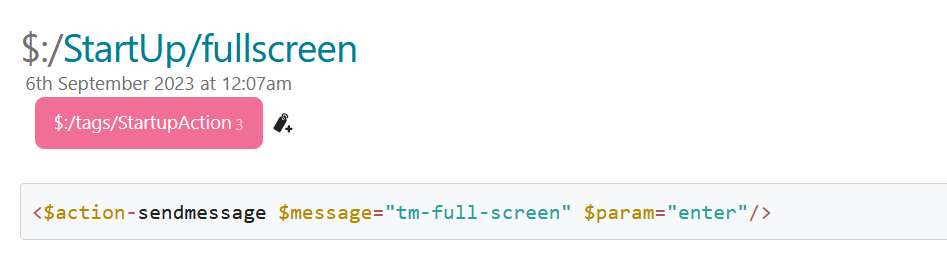
This is not working. Should I wrap it around some widgets ?
This was discussed on the forum, startupactions doesn’t support this
Browsers implement security restrictions that only allow full screen mode to be engaged in response to user interaction (ie clicking/tapping something). It is not allowed to engage full screen mode when a page loads because it would allow a page to take over the screen and impersonate the entire desktop and browser, tricking the user into giving up credentials.
Not being subject to the same security constraints as a regular browser, TiddlyDesktop provides a workaround: it remembers the position and size of each wiki window, including whether it is full screen. Thus, if you make a wiki window full screen and then close it, the same wiki will reopen in full screen mode automatically.
I also think there is any argument that if tiddlywiki is used in a browser its opening in full-screen on load can be concidered reducing the users choice.
There are other ways for the user to configure access to a website in full-screen but the user must do it.