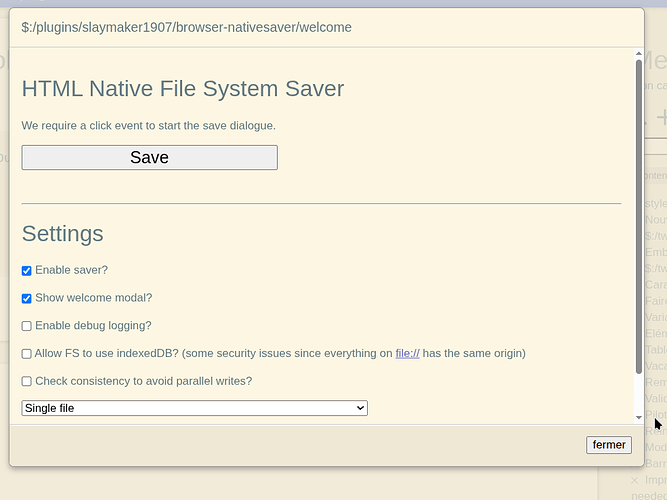The forum won’t let me upload a python file. Maybe I can paste it below? So I just run that, then open up the wiki file with the plugin I referenced above and it works. I don’t think I even had to change any settings. Just save the code below with a .py extension and then double click on it (as long as you have python installed).
"""
A simple python saver for tiddlywiki for use with the BobSaver or
compatible plugins.
"""
# To use a saver key set it here.
# The quotes are necessary and are not part of the key.
# Example: saverKey = "a key"
saverKey = ""
# Advanced settings, changing these will break things if you don't know what
# you are doing.
port = 61192
host = "127.0.0.1"
#====================== DON'T EDIT BELOW HERE ================================#
from http.server import HTTPServer, BaseHTTPRequestHandler
import re
import sys
class SimpleHTTPRequestHandler(BaseHTTPRequestHandler):
def do_OPTIONS(self):
self.send_response(200)
self.send_header('Access-Control-Allow-Origin', '*')
self.send_header('Access-Control-Allow-Methods', 'POST, GET, OPTIONS')
self.send_header('Access-Control-Allow-Headers', 'Content-Type, x-saver-key, x-file-path')
self.end_headers()
def do_POST(self):
if self.path.endswith("/check"):
self.send_response(200)
self.send_header('Content-type', 'application/json')
self.send_header("Access-Control-Allow-Origin", "*") # or restrict to specific origin
self.send_header("Access-Control-Allow-Headers", "Content-Type, x-saver-key, x-file-path")
self.end_headers()
self.wfile.write(b"{\"ok\":\"yes\"}")
return
elif self.path.endswith("/save"):
content_length = int(self.headers['Content-Length'])
body = self.rfile.read(content_length)
# The body should be the html text of a wiki
body = re.sub(r"^message=", '', body.decode("utf-8"))
headers = self.headers
filepath = 'x-file-path' in self.headers and self.headers['x-file-path'] or False
key = 'x-saver-key' in self.headers and self.headers['x-saver-key']
match = key == saverKey
if len(body) != 0 and match and filepath and (filepath.endswith('.html') or filepath.endswith('.htm') or filepath.endswith('.hta')):
# make sure file path exists!!
with open(filepath, 'w', encoding='utf-8') as f:
# Write the file
f.write(body)
self.send_response(200)
self.send_header('Content-Type', 'application/json')
self.send_header("Access-Control-Allow-Headers", "Content-Type, x-saver-key, x-file-path")
self.send_header("Access-Control-Allow-Origin", "*") # or restrict to specific origin
self.end_headers()
self.wfile.write(b'{"ok":"yes"}')
else:
self.send_response(403)
self.send_header('Content-Type', 'application/json')
self.send_header("Access-Control-Allow-Origin", "*") # or restrict to specific origin
self.send_header("Access-Control-Allow-Headers", "Content-Type, x-saver-key, x-file-path")
self.end_headers()
self.wfile.write(b'{"ok":"no"}')
else:
pass
def startServer():
print("Starting Server...")
# Start up the server
httpd = HTTPServer((host, port), SimpleHTTPRequestHandler)
print("Server listening using port {} on {}".format(port,host))
print("Open any single file wiki with the BobSaver plugin and it should save without anything else.")
print("Edit the BobSaverServer.py file to set a saver key or change the port used.")
print("If you have changed the settings you need to set them in the wiki(s) you want to save also.")
print("Press ctrl+c to stop server.")
httpd.serve_forever()
if __name__ == '__main__':
try:
startServer()
except KeyboardInterrupt:
sys.exit()

 Yes, they sure do. That’s why I hate snakes.
Yes, they sure do. That’s why I hate snakes.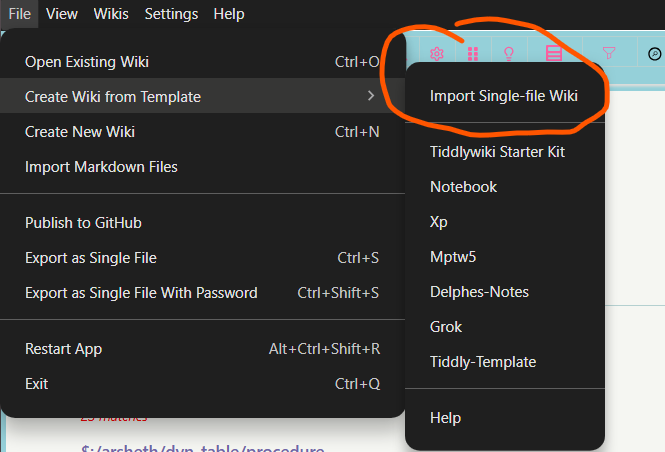
 . Very likely it shall work on Windows as well, as you said, as long as Windows has a working Python install (I’ve no Windows to test), thanks to
. Very likely it shall work on Windows as well, as you said, as long as Windows has a working Python install (I’ve no Windows to test), thanks to