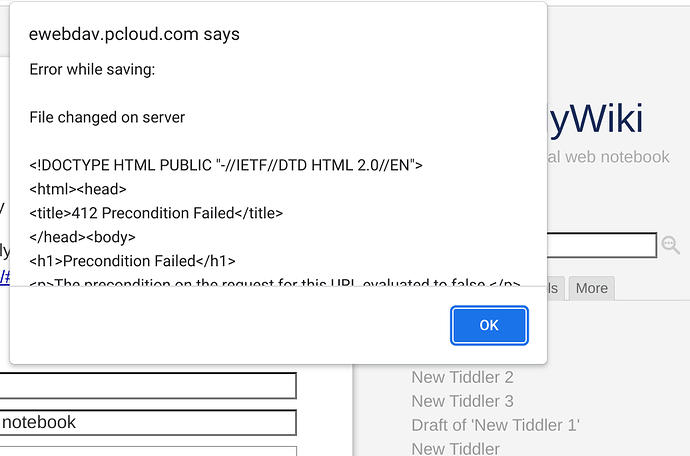First off – do you have a paid account with PCloud ? It now sadly only works with the paid accounts.
Next, it’s pretty clear pcloud isn’t assigning their best servers to handling webdav. I get errors and lags, and have to submit a save sometimes more than once. But it does seem to work – just a bit clunky. If you’re not close to one of the two countries where the servers are located, then that might add to the problems.
Recap of testing
Tested 2023-03-22 using TW 5.2.6 in Chromium (Chrome-like) browser. No special plugins required. After signing into pcloud in one tab, then in another opened
https://webdav.pcloud.com
There was a box for logging in. Used credentials to log-in. Got error. Refreshed tab. In. Navigated to TW. Clicked to open. Made changes. Saved. Error. Refreshed. Made changes. Saved. Waited. Wiki save was successful.