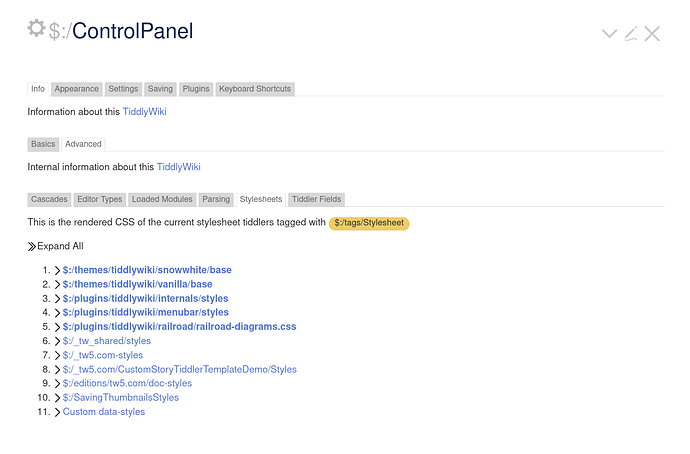I’m trying not to reinvent the wheel every time. Using several plugins like Shiraz and some other. There is plenty of different class definitions in my wikis.
In order to understand their action on the styling of paragraphs and texts; I would like to be able to list thoses classes and maybe see what kind of modification they acomplish. In order to reuse them elsewhere in the wiki, or maybe create my own library of classes to personalize my wikis.
The ControlPanel → Info → Advanced → Stylesheets tab shows all the active stylesheets.
The lower in the list the higher the priority. The tag-pill dropdown can be used to change the order of your own stylesheets if you need to.
To be comprehencive;
We can add to this everything with
type[text/css]
<$list filter="[all[shadows+tiddlers]type[text/css]]">
</$list>
- Tiddlers containing the use of a
<style>tag - and possibly even external stylesheets included in a raw tiddler?
A quickie to get all tiddlers that invoke styling is simple:
<$list filter="[all[shadows+tiddlers]search[class=]]"/>
…but to list the actual classes would require some interesting regexp - which I would also love to have! Basically, identify all tiddlers that contain class="..." and thereafter extract the “...”
…not least, I would want this to improve my HackSearch plugin which, incidentally, features, among other tidbits for the hacker, both a listing of stylesheets but, just below it, also a listing of any <style> styleblock </style> occurences in the wiki.
Yeah, to give a class name and have a mechanism to list all the definitions it occurs in would be awesome! Very cool and useful for the hacker. Anyone who has fiddled with this is forced to manually dig through the huge stylesheets.
BTW, if extended, that could probably also be used to pinpoint un-used style definitions in stylesheets!
Having this tab (which I hadn’t noticed, since I’ve been using a similar solution within a sidebar tab) is excellent!
It would be even more friendly if this tab concisely specified the point that you make explicitly in your post here: any stylesheet lower-down on the list overrides a previously-loaded one.
This is importantly different from cascades, where the first condition to “catch” gets us off the train. I could see that being confusing to some!
-Springer
Yea, but that’s how CSS (cascading style sheets) work by definition. …
Our “filter cascade” works differently. … May be we should have been more careful with the naming 
May be we should use filter-cascade in our docs from now on. So we have a clear distinction between CSS and the filter-cascade, which works differently.
I think we can use terms like the “cascade filter operator” or “view template body cascade” without too much confusion. The word “cascade” is pretty rare in CSS discussions; it’s not necessary to know that “C” stands for “cascade”.