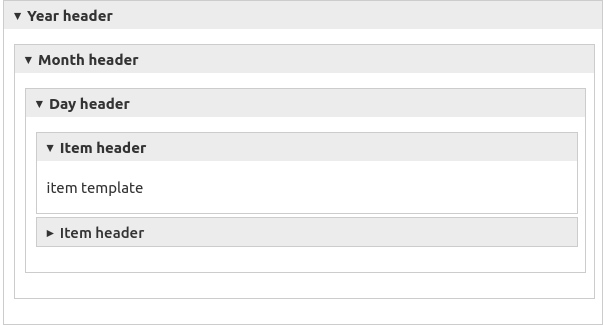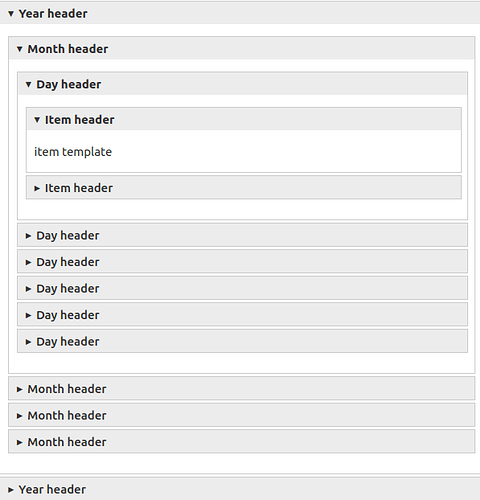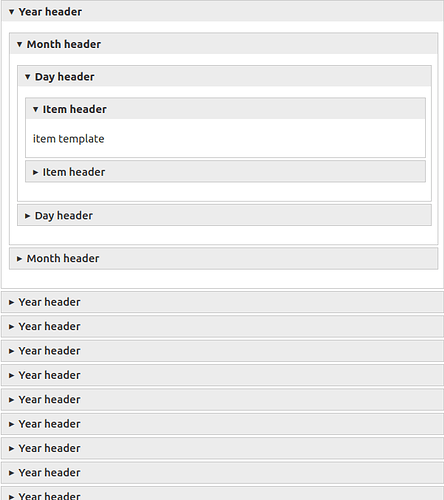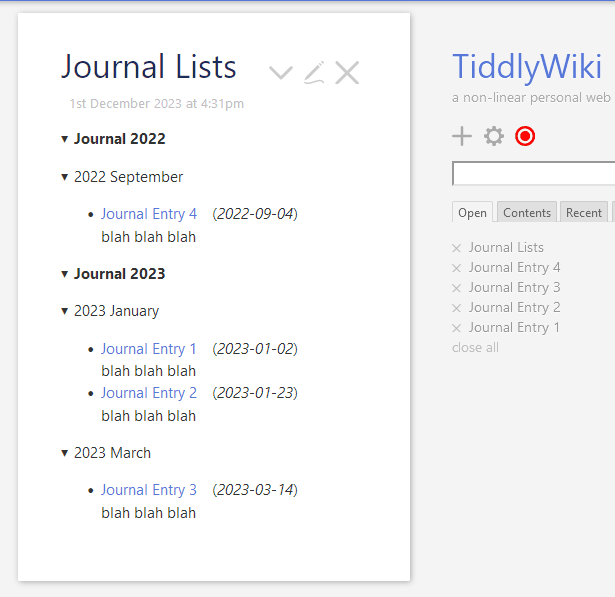I have a bunch of journal entries that are tagged “Journal” and have a journal-date field with the date like so: YEAR-MM-DD_HHMM_SS000 for example 2023-11-14_1130_00000
(I had to make it human-readable, it was too frustrating making sure I had filled it in right otherwise.)
QUESTION: Is there a way to use the journal-date field, to organize all the tiddlers that are tagged with “Journal” and have a journal-date field, so that I see a list of subsumes like so:
etc
Journal 2020
Journal 2021
Journal 2022
Journal 2023
etc
And when I click on one (for instance, Journal 2023) it shows a list of subsumes like so:
2023 January
2023 February
2023 March
2023 April
2023 May
2023 June
2023 July
2023 August
2023 September
2023 October
2023 November
And when I click on one (for instance, 2023 January) it displays the results of a list filter for all entries in January perhaps using this list filter:
<$list filter="[journal-field[I DON'T HOW TO INDICATE THE PART OF THE JOURNAL-DATE FIELD THAT INDICATES THAT IT IS JANUARY]!sort[journal-date]]">
<h2><$link><$transclude field="title" mode="block"/></$link></h2>
<$transclude field="text" mode="block"/>
</$list>`
I have wondered how to do this for a long time now.
And also I am so grateful for giffmex’s subsume plugin. I use it all the time.
P.S. My version of Tiddlywiki is 5.1.22. (I’ve tried twice to update in the past but that’s another topic for the future.)