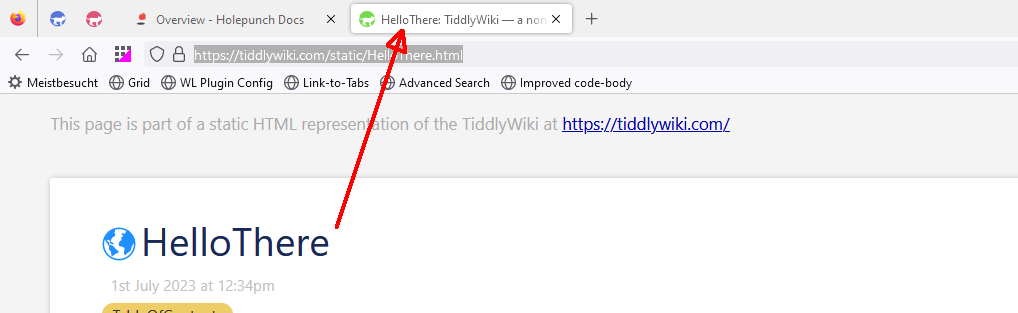Hi everyone
The title of this post should be self-explanatory. I export pages to static, and would like the text in the browser tab to be the same as the tiddler title, but it is always the contents of the SiteTitle. So is there a way to set SiteTitle so that its contents are always the title of the active tiddler?