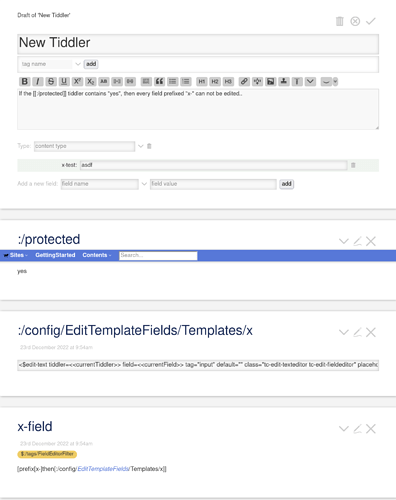There is no special prefix at the moment, but it is possible to create a setup, that you describe. In my examples I do use the prefix “x-” … But you can change that to eg: “parent”.
There is a new Field Editor Cascade that links to a tiddler Customizing EditTemplate field rendering … The description has to be followed exactly. …
Since there are several steps involved, it’s easy to make a typo, so I did add a JSON file here, that works with field prefilxed x-
There is a tiddler :/protected that may be renamed to $:/protected in the production version. But for easier testing I did remove the $ so the tiddler is visible
The value of the :/protected tiddler is used with the edit-text widget, which has a disabled field.
The config tiddler is visible too. Be aware that the tiddler “x-field” contains a filter, where the config-tiddler name needs a $ prefix too in production.
protect-field-1.json (1.1 KB)