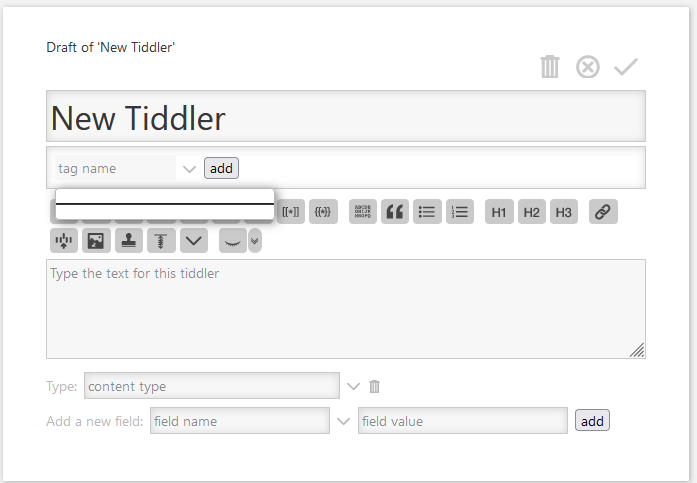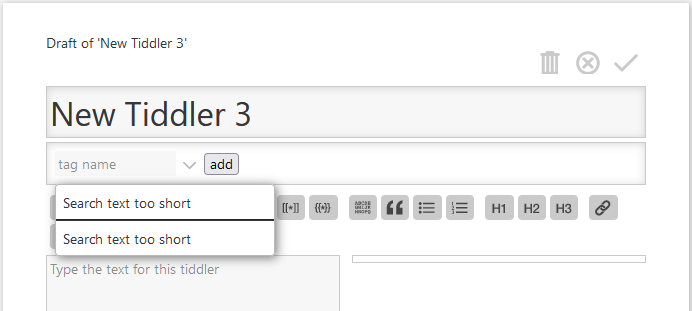This issue is mostly when using the tag picker. Also somewhat related would be how to hide this popup after adding a tag.
I was trying to replicate this to assist, but not sure where this is happening for you, can you give a minimal example? I tried the in tiddler tag picker then <<tag-picker tagField:tags>> but can’t see the thing you wish to change.
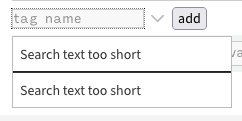
Just in the standard tag field when editing a tiddler
A quick check on TiddlyWiki.com show it looks and behaves differently. You may need to find out what is altering the behaviour to find the cause;
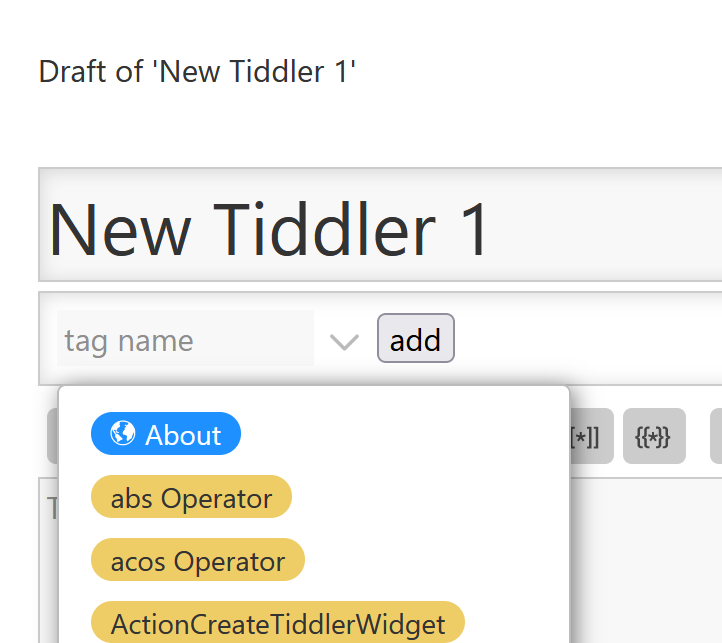
Perhaps modified core tiddlers will be a good start.
I have $:/config/Tags/MinLength set to 3
Can you download an empty.html from tiddlywiki.com and replicate the problem there. I can not.
It looks like this for me. FF on Windows
uups. I have not seen your last post. I can replicate it with that setting.
For a general usecase it is intended to be shown that way. Otherwise users may think there is no tag. So for the core we are not able to change that.
You can have a closer look at: $:/core/macros/tag-picker, which implements that behaviour. Search for the string there.
There is a language tiddler: $:/language/Search/Search/TooShort, which you could change for your wiki.
But be aware, that this text is also used for the search dropdown.
It will not be updated and it will not be translatable anymore.
-m