Folks,
I am wondering if anyone has built a tool that uses a full keyboard interactive search like that in the side bar but the search can be limited to a filter that “seeds the search”, since its only searching a subset of tiddlers perhaps it will search all fields.
The Editor toolbar Link icon and sidebar segment search do what I want but I would like to be able to put it in a tiddler along side a list of tiddlers, allowing only those par tof the same filter to be searched.
- It seems something that would have already been needed.
- The search mechanism is quite involved with the keyboard widget, dropdown etc… and the custom search tabs so I would like these to be part of the solution.
I have made some attempts to reuse the existing link or search but so far with no luck so far.
I have long felt this would be a very useful feature, for example being able to search only open, recent, history or some custom list, or tiddlers with a give tag etc…
I do not want to use one of the dedicated search tiddlers, just insert this in along side a given list.
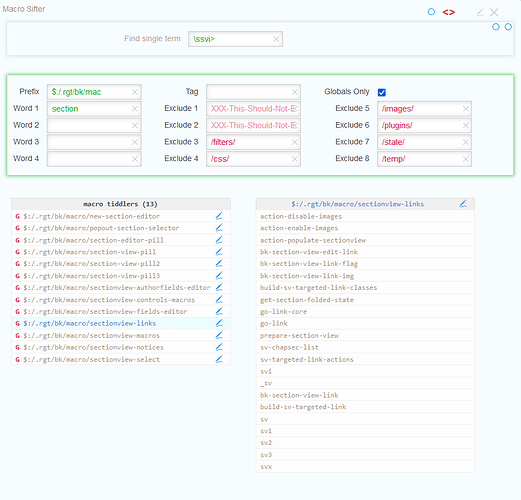
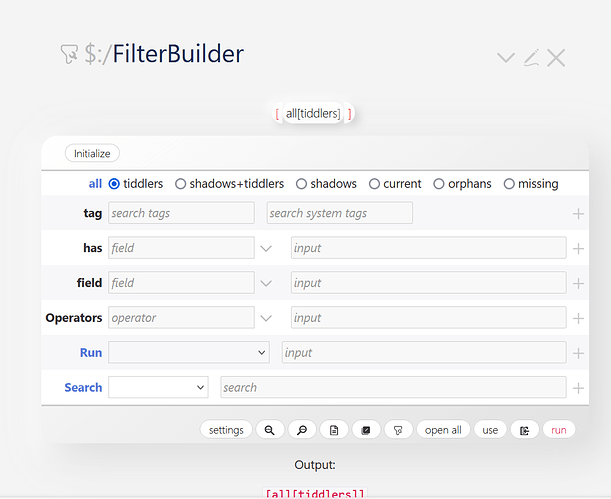
 )
)