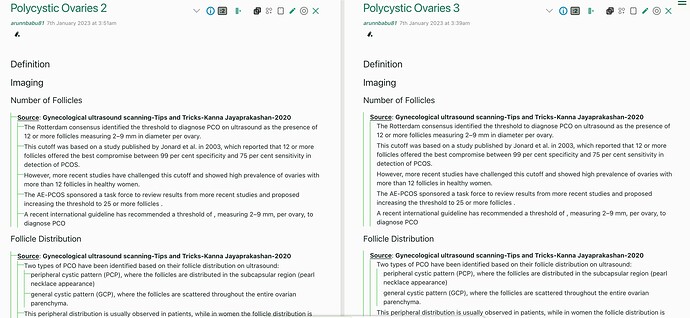I like @twMat http://listtree.tiddlyspot.com/ which gives styled list.
Currently we have to wrap the tiddler content within style list-tree to get the tree like styling . Is it possible to apply this style by using custom fields instead.
Multicolumn tiddler layout of shiraz plug in uses a custom field called class with field values multicol , multicol2 , multicol3 etc to get multicolumn layout for tiddler contents. And I use a custom viewtoolbar button as shown here to toggle between various multicolumn layout as needed - see this demo - Use this ![]() viewtoolbar button to change the field values.
viewtoolbar button to change the field values.
Is it possible to apply listtree styling in a similar way using custom style fields ? This helps to avoid any changes to the tiddler text field and the styles can be toggled using a viewtoolbar button.
Edit: It seems to work if I add a field class with field value list-tree to the tiddler - see these two tiddler - one uses style wrapping and other using class field for list tree.
But there is a difference in the styling between those two tiddlers. Also it won’t work if I want to use the class field for multicol at the same time