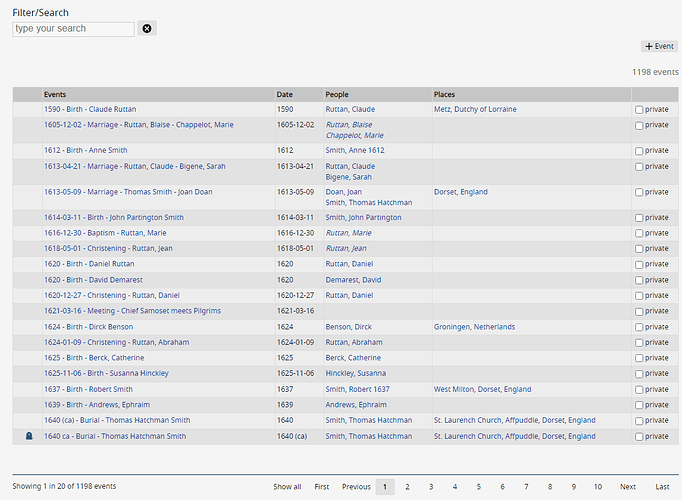I want a filter to return a string that would contain the sort syntax of a filter. A button (of a table column) that toggles the sort order for that field (toggles between ascending and descending order).
I’d like one filter, something like this:
[[$:/state/sortcolumn]get<currentTiddler>match[XXXXX]then[YYYYY]else[XXXXX]]
where XXXXX would something like [sort[date]] and YYYYY would be [!sort[date]
but how does one escape these extra brackets?
Thanks