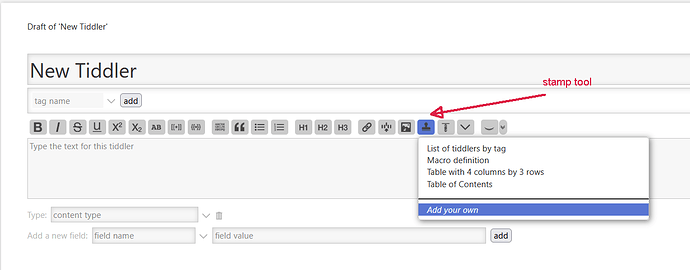Perhaps we have but I think we need to remember that the file open dialogue allows you to select and “import a file” however for security reasons the full path is not made avaiulable to the wiki, which could be a website containing malware (and you would be giving it information about your local file system).
Try copying the image path to the clipboard, then invoke the Link button in the editor toobar and paste you link to see the result.
- You could craft a button to set a source field or parameter to the pasted link.
I personaly use windows explorer and r-click “copy as path” on an existing file or link, you can also use the file save and file open (or import) to see local files and “copy as path”. This allows me to past the path into my wiki. Something similar can be done with copy link, or from the address bar in browsers.