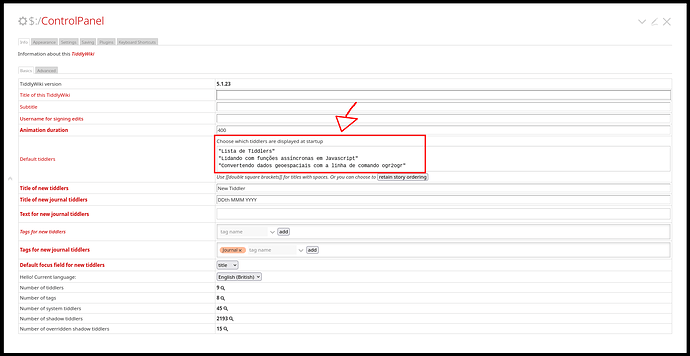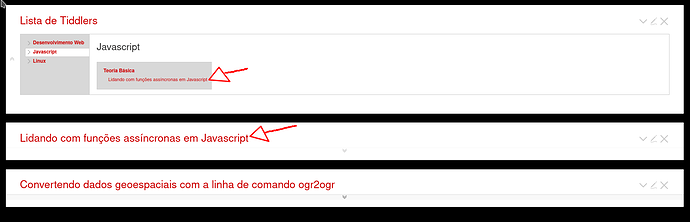I know I can make a list of tiddlers on “$:/ControlPanel/Default tiddlers” that will open as default on my TiddlyWiki page.
However, I’d like to configure some of them as folded by default. Is it possible? Is there any way of creating this list in a way that the tiddlers will be folded?