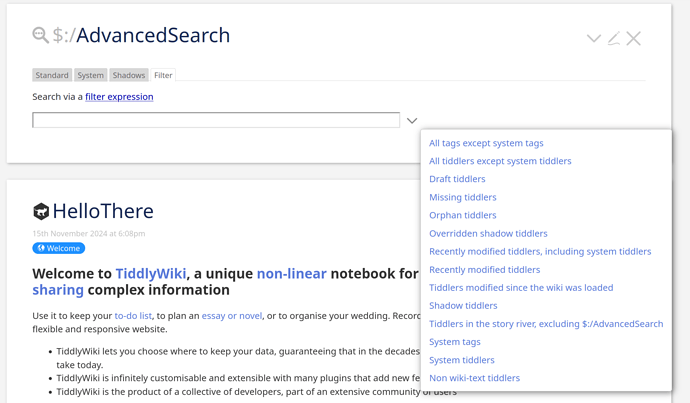In some cases this would be very practical - especially when building for unexperienced users.
For example I am just checking out projectify again:
https://thaddeusjiang.github.io/Projectify/demo.html#Demo
It is practical to be able to input filters, but the learning-curve is to high for the average user.
I assume so, because the Command Palette plugin does this by default. There’s also a newer command palette plugin by @linonetwo which supports simple search and searching via preset filters, or ad hoc filters via a two-step process.
I haven’t seen any purely wikitext solutions, though, so I’ll be watching this thread with interest. 
I forgot about that! The command-palette is really great work.
The $:/AdvancedSearch - Filter tab has a dropdown for predefined filter strings. This should be straight forward to explain even for inexperienced users.
You would only need to predefine more filters that are specific to your project. May be remove the existing ones.
The bundler plugin contains a filtered bundles configuration. Those configurations are compatible with AdvancedSearch predefined filters. So it can be used to define and manage those filter sets in a separated wiki.
Just an idea.
-m
I think it share the same data source with command palette, I try to reuse tw core tags.