i have been reading (and increasingly contributing to) this forum for a little while now, and this one piece of advice has been the most valuable in troubleshooting transclusions in links in macros in widgets… etc etc. it is this:
- widgets can’t be nested inside of widgets
e.x<$list filter=<$transclude/>/>doesn’t work.- shorthand forms (like
<<macrocall>>,{{transclusion}},[[link]]) can’t be nested inside of other shorthand forms
e.x<<mymacro {{!!myfield}}>>doesn’t work (this one in particular perplexed me for a while!).- However, shorthand forms can be nested inside of widgets!
like<$transclude $variable=mymacro param={{{[filtered transclusion]}}}/>
this guiding principle has saved me a ton of time in troubleshooting and figuring out how to put all the pieces of the puzzle together, so i figured i’d spell it out in case anyone else would find value in it. gone are the days of wondering why my macro is returning {{nonsense}} or which of the methods of transcluding something will magically play nice together…
all thanks to the super helpful community here 
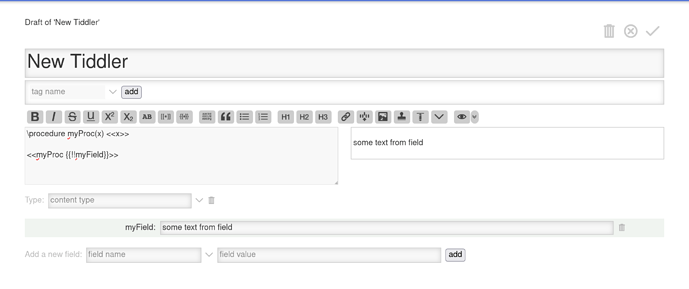
 it is pretty clear to me why this doesn’t work.
it is pretty clear to me why this doesn’t work.