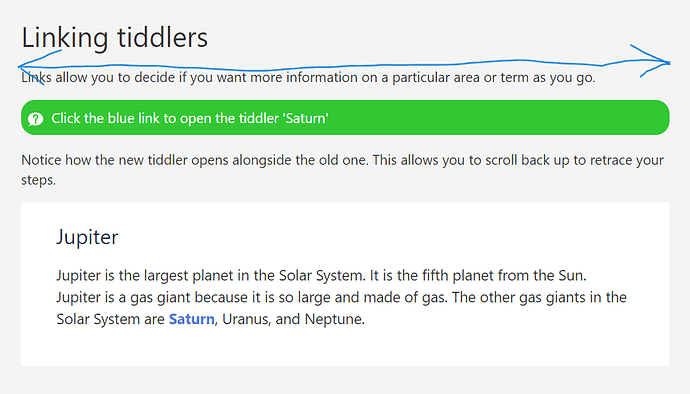Hi @jeremyruston,
Thx, the documentation in the upodated wiki is better as in the empty one I downloaded.
I found a bug.
In the case that the story view is set to zoomin the navigator view is not working well.
I put all the details in this topoic Change “Story View Mode” before NavigatorWidget - Discussion - Talk TW (tiddlywiki.org)
In the meantime I will use the tour also 
Stefan