Hmmm, I had to do that several times before I asked the question; it seems to want me to wrap numeric values in Strings. So I thought I had done everything right there, and all my tiddlers seemed right. But I wanted to prove it to myself, and I regenerated everything from scratch, including a new randomized selection of addresses, and it worked fine!
I’m still not sure why. I am wondering if I was simply missing the (somewhat subtle) green circles that bundled additional locations, and it coincidentally, the number shown at my magnification happened to be ten with ten additional ones bundled. But I no longer have that version to check.
I’m curious what JSON you’re referring to. The data I’ve looked at on the demo page is all in individual tiddlers, not in a JSON bundle. In any case, my current attempt is modeled on “Map with Geomarker” inside $:/plugins/tiddlywiki/geospatial/docs/geomap, which uses individual tiddlers (cities/Oxford, cities/New York, etc.)
Thank you for the help. I’ve off to investigate the next problems, but my current progress now feels good: https://crosseye.github.io/TW5-demos/2023-10-07a/.
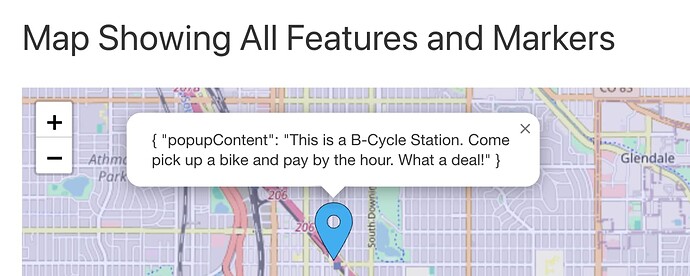

 and everywhere
and everywhere