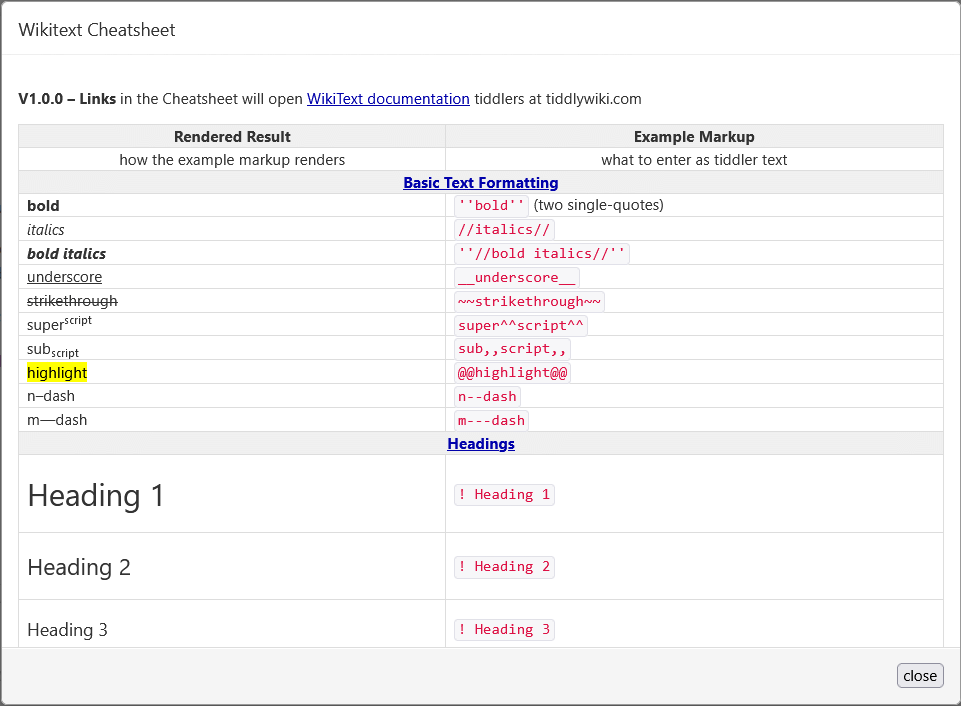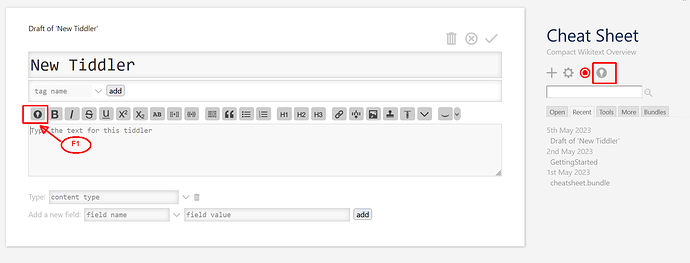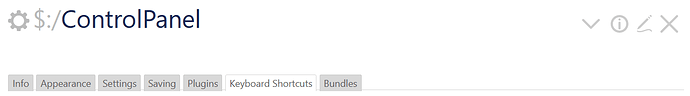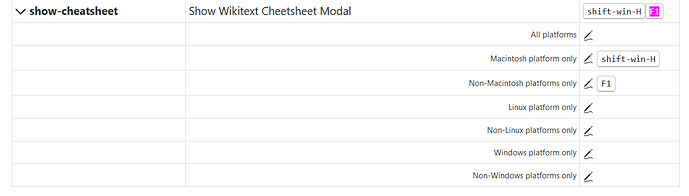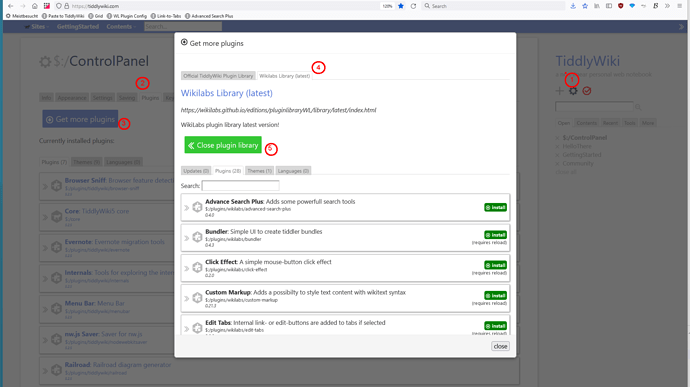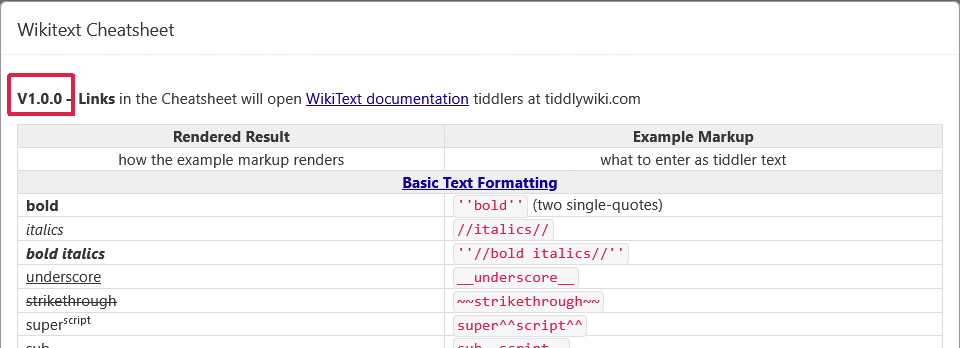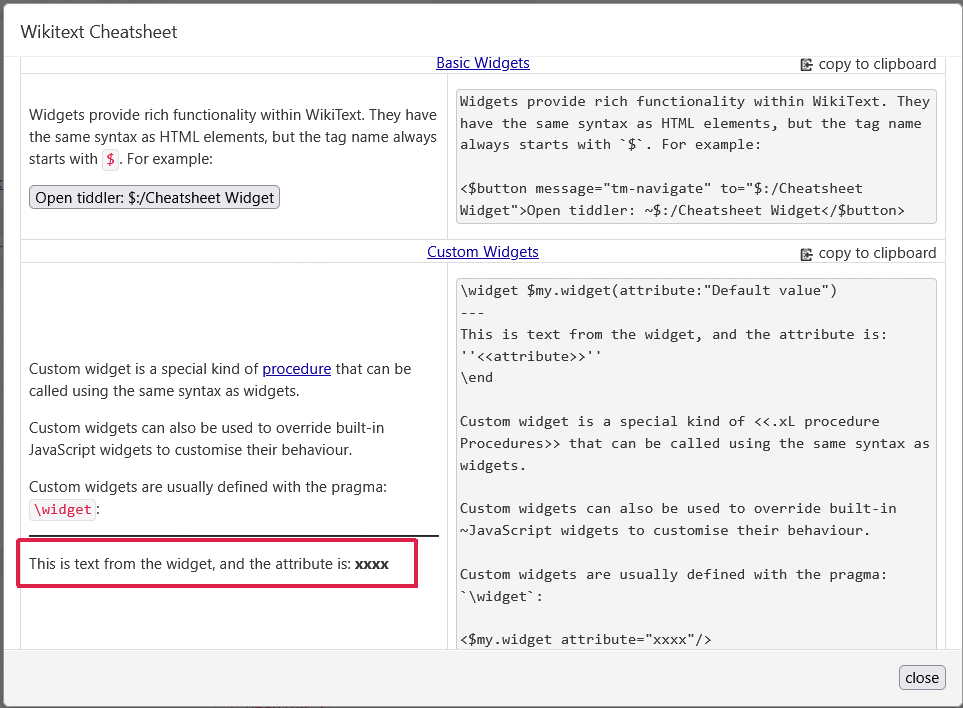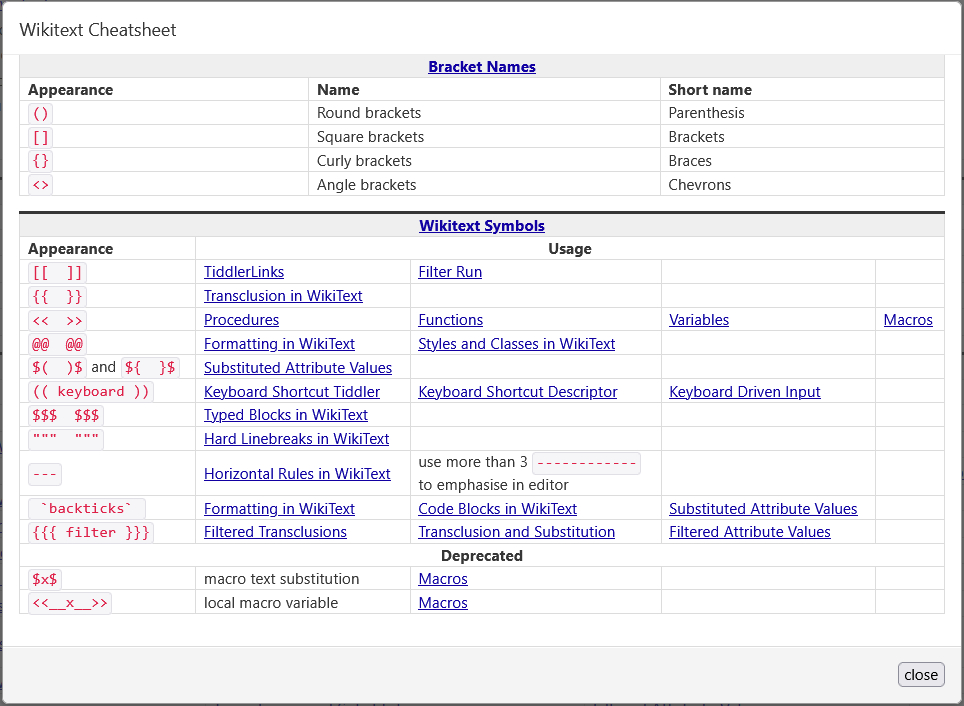For Discussion and Feedback
please use: [Discussion] Wikitext Cheatsheet and Searching for Symobls
The Wikitext Cheatsheet Plugin
allows you to lookup the most common wikitext syntax
- creates a new editor toolbar button F1 , that activates a cheat-sheet modal
- creates a new sidebar button that activates a cheat-sheet modal
The modal is scrollable and most “code examples” can be copied to the clipboard with 1 click.
Demo
Screenshots
Keyboard Shortcuts
The ControlPanel → Keyboard Shortcuts - show-cheatsheet configuration can be used to change the default keyboard shortcut setting used in “edit-mode”
…
WikiLabs Suite
The WikiLabs Main Page gives an overview about all editions, plugins and themes.
There is an Introduction Video how to make the WikiLabs Plugin Library available in your own wikis, accessible from the ControlPanel → Plugins → Get More Plugins dialogue.
Code
- Links to the code repository can be found at the overview page
- Issues can be posted at: Issues · wikilabs/plugins · GitHub
About Open Source
Most open source software is free of charge and that’s a good thing! But that does not mean, that there are no costs for someone to create, support and maintain it.
So if you use it: Support it!
Have fun!
Mario