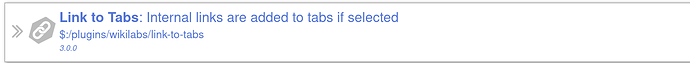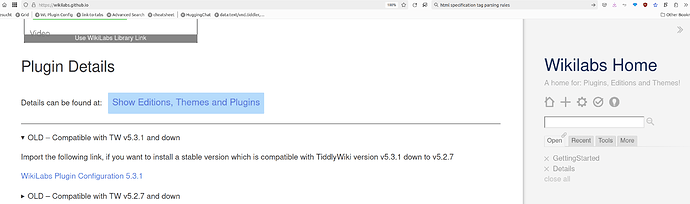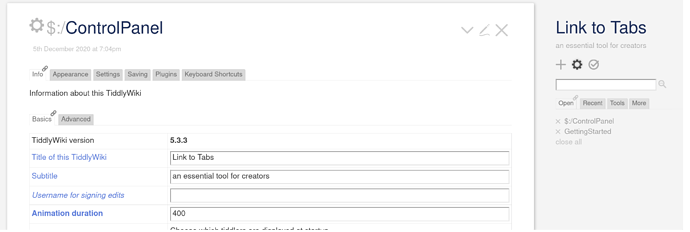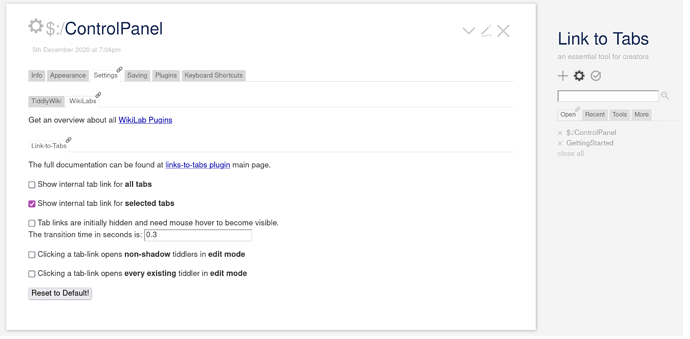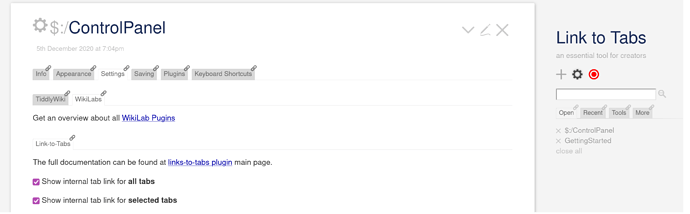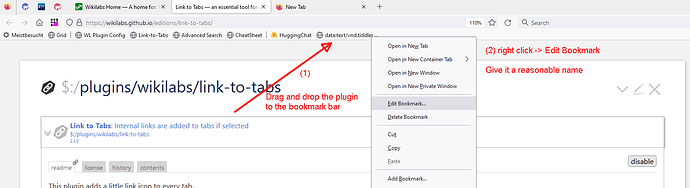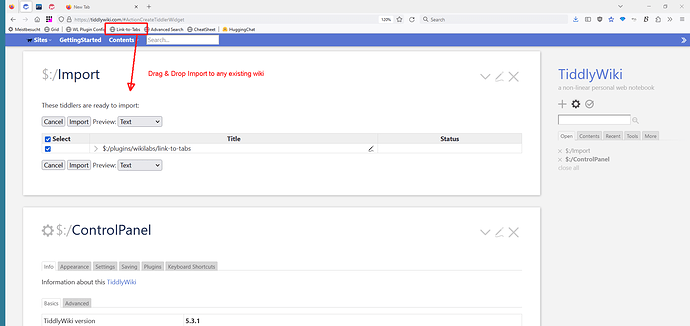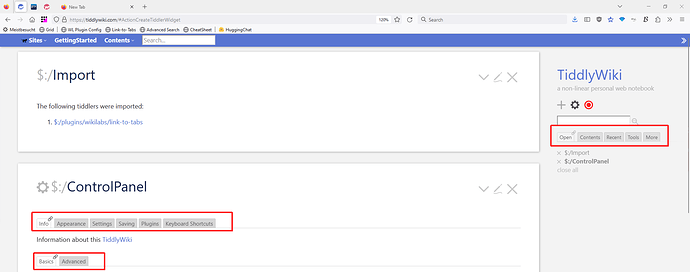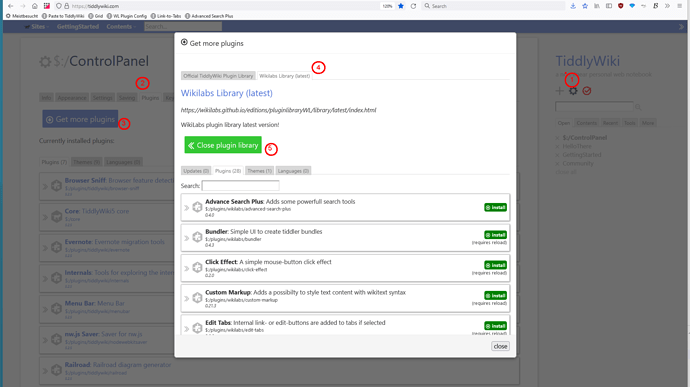Link to Tabs Plugin
adds an hyperlink icon to every tab-button
- This plugin is particularly useful if you use the tabs-macro a lot
- It can help you, to easily create and modify tabs
Important
- The edit-tabs plugin is deprecated for maintenance reasons and because it needed a browser reload. Installing link-to-tabs does not need a reload.
- Edit tabs is replaced by link-to-tabs v3.0.0
Demo
Compatibility
The new link-to-tabs macro uses the conditional syntax: <% if xx %>, which was introduced with TW v5.3.3. So it will only work with latest TW versions.
If you need an older plugin versions use the v5.3.1 compatible library instead.
Screenshots
Configuration Options
Settings can be found directly in the plugin-info panel or at the $:/ControlPanel → Settings → WikiLabs → Link to Tabs tab
- [ ] Show internal tab link for all tabs
- [x] Show internal tab link for selected tabs
- [ ] Tab links are initially hidden and need mouse hover to become visible.
The transition time in seconds is: 0.3 - [ ] Clicking a tab-link opens non-shadow tiddlers in edit mode
- [ ] Clicking a tab-link opens every existing tiddler in edit mode
- [x] Show internal tab link for all tabs
Edit Tabs Functionality
The goal of the following 2 settings is, to have maximum flexibility and still protect “shadow tabs”. Tabs from the TW core or from plugins should not be overwritten by the plugin. The user has to actively choose to do so.
- [ ] Clicking a tab-link opens non-shadow tiddlers in edit mode
- This setting will open links to tiddlers in edit mode, even if the tiddler does not exist yet.
- If the tiddler title is a shadow tiddler, the link will be opened. The shadow tiddler will not be overwritten - So the user has to actively overwrite a shadow tiddler.
- [ ] Clicking a tab-link opens every existing tiddler in edit mode
- This setting will open every existing tiddler in edit mode.
- So system tiddlers will be opened in edit mode
- It will not automatically create non existing tiddlers.
Create a Link to Tabs Bookmark
Bookmarks can be created from eg: the plugin overview by
- Dragging the plugin-tiddler onto the bookmarks bar
- Important: Rename it to eg:
link-to-tabs
Importing Link to Tabs From the Browser Bookmarks Bar
Link-to-tabs is a plugin, that can be used without restarting the wiki. So it’s possible to import it into any existing wiki, that contains tabs and get the behaviour shown below.
If you want to have the link-to-tabs in the TW ControlPanel you can import the plugin from the browser bookmark toolbar into tiddlywiki.com or any other wiki.
I’m using FireFox with a Bookmarks Toolbar, which contains several of my plugins
If the plugin is active it works with all existing tabs
WikiLabs Suite
The WikiLabs Main Page gives an overview about all editions, plugins and themes.
There is an Introduction Video how to make the WikiLabs Plugin Library available in your own wikis, accessible from the ControlPanel → Plugins → Get More Plugins dialogue.
Code
- Links to the code repository can be found at the overview page
- Issues can be posted at: Issues · wikilabs/plugins · GitHub
About Open Source
Most open source software is free of charge and that’s a good thing! But that does not mean, that there are no costs for someone to create, support and maintain it.
So if you use it: Support it!
Have fun!
Mario