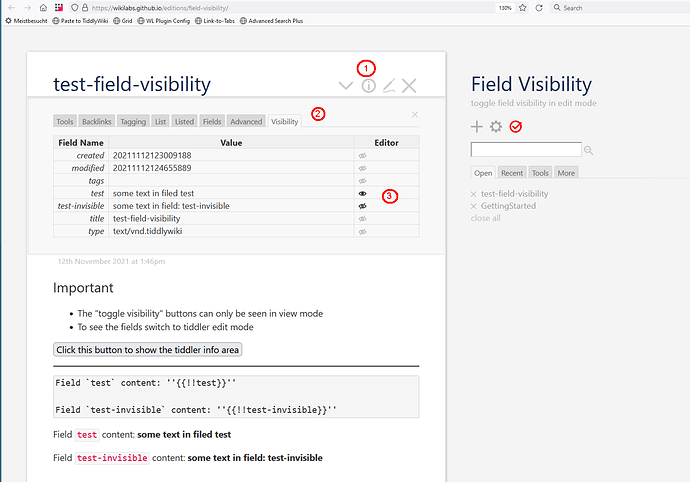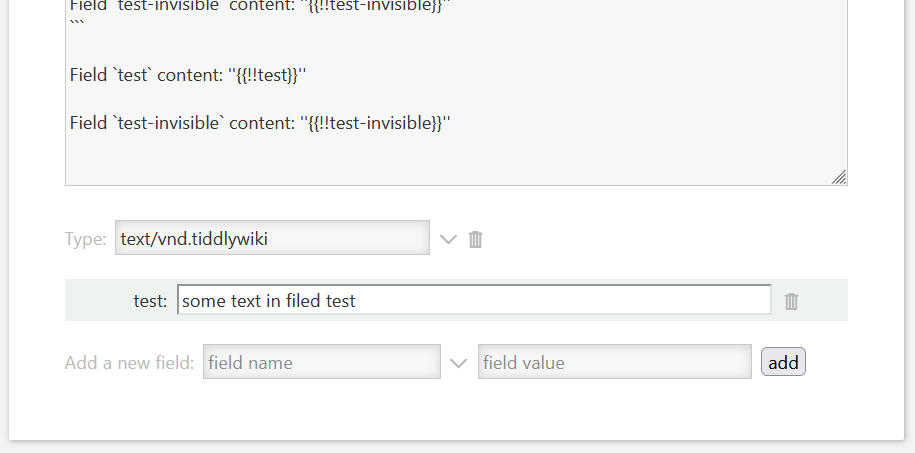Hi Folks,
I did just publish a new plugin that can be imported from the standard plugin import dialogue, if you use the configuration tiddler from: at wikilabs.github.io
Direct link to the plugin edition. Field Visibility — toggle field visibility in edit mode
The Field Visibility Plugin allows you to toggle the field visibility in the tiddler editor from the tiddler info area.
In the image below, you can see, that there are 2 custom fields: test and test-invisible
In edit mode only 1 field is visible, the test field.
Have fun!
Mario
PS - If you use it: Support it