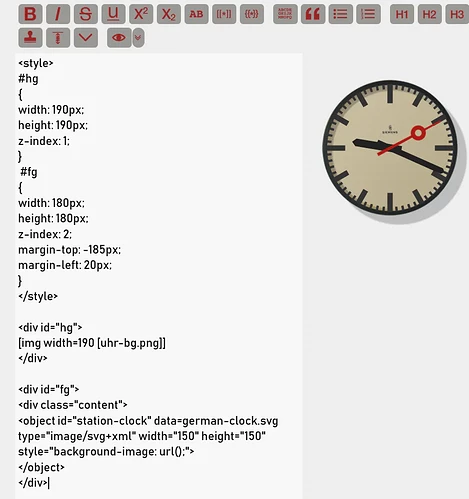Hello everyone,
I am trying to implement a background image with an internally stored image in a div/object environment, but I am failing due to the syntax:
<div class="content">
<object id="clock" data=clock.svg type="image/svg+xml" style="background-image: url (uhr-bg.png);">
</object></div>
“uhr-bg.png” is stored in /as a Tiddler.
Calling it up as an external image works.
Thank you very much for your time.
Guten Tag miteinander,
ich versuche in einer div/object - Umgebung ein background-image mit einem intern gespeichertem Bild zu realisieren, scheiter aber an der Syntax:
<div class="content">
...
</div>
“uhr-bg.png” ist im /als Tiddler gespeichert.
Ein Aufruf als externes Bild funktioniert.
Vielen Dank für Eure Zeit.