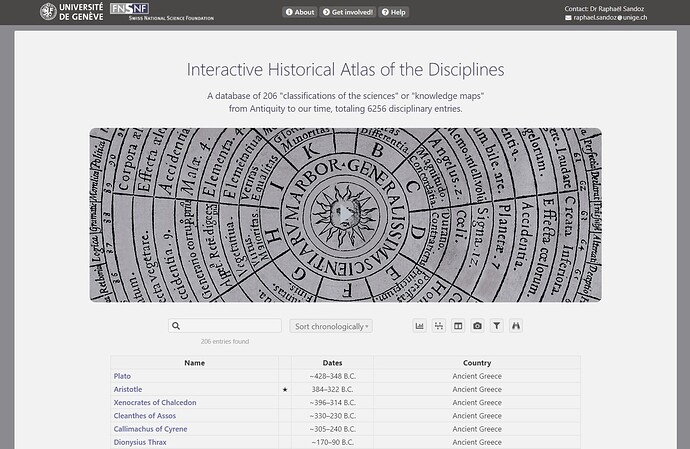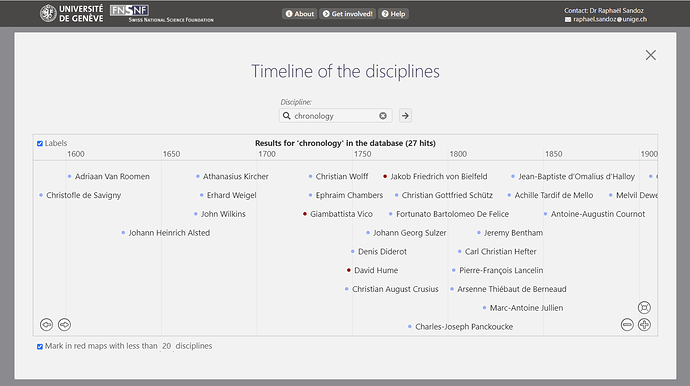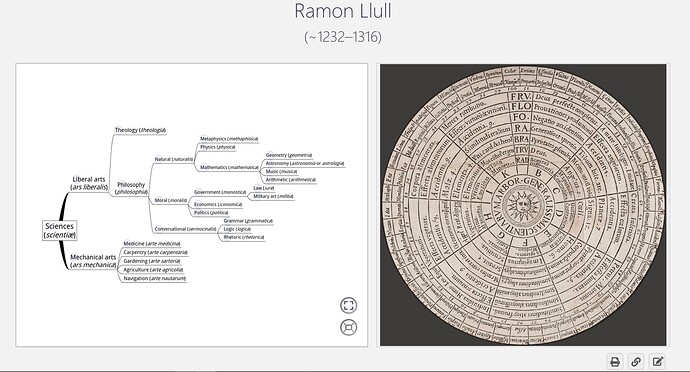Shared by @telumire in another thread, this is a very well designed TiddlyWiki that simulates a regular website: https://atlas-disciplines.unige.ch/
The Interactive Historical Atlas of the Disciplines aims at collecting and mapping data related to the history of the disciplinary structure of science. Launched in 2018 at the University of Geneva, this website provides several tools to explore the various ‘classifications of the sciences’ put forward by numerous scholars over the centuries, and to visualize the evolution of disciplinary borders from Antiquity to our days.
It features amongst other things a bibliography, searchable lists, bar charts, timelines/gant charts, and a customized advanced search mechanism.
Screenshots: