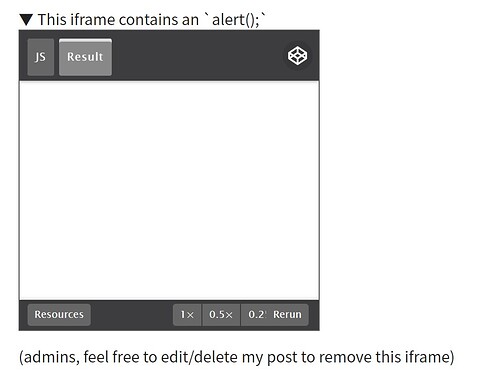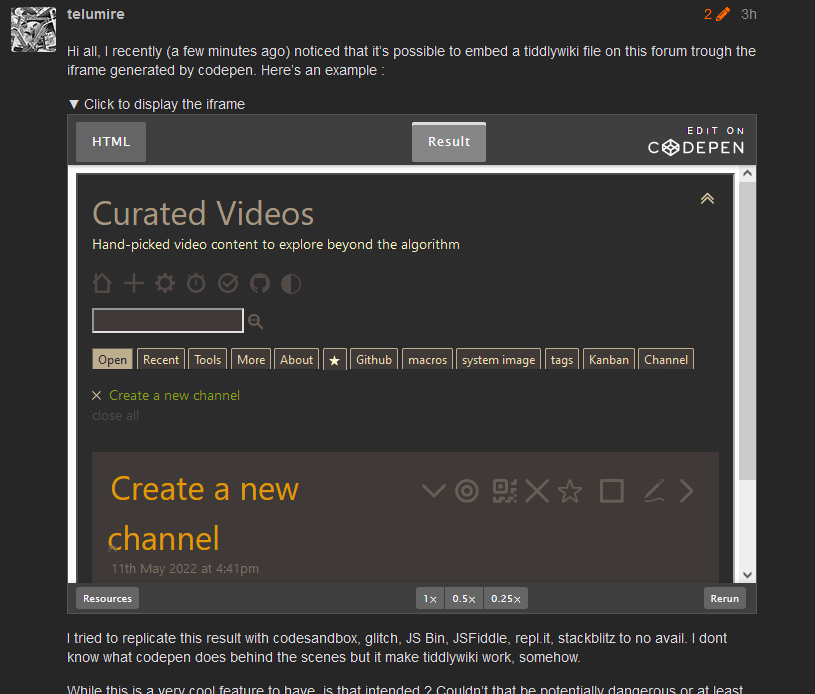Hi all, I recently (a few minutes ago) noticed that it’s possible to embed a tiddlywiki file on this forum trough the iframe generated by codepen. Here’s an example :
Click to display the iframe
I tried to replicate this result with codesandbox, glitch, JS Bin, JSFiddle, repl.it, stackblitz to no avail. I dont know what codepen does behind the scenes but it make tiddlywiki work, somehow.
While this is a very cool feature to have, is that intended ? Couldn’t that be potentially dangerous or at least annoying?
It seems like it could allow to execute arbitrary javascript code, for example this alert that triggers when the page refresh:
This iframe contains an `alert();`
(admins, feel free to edit/delete my post to remove this iframe)