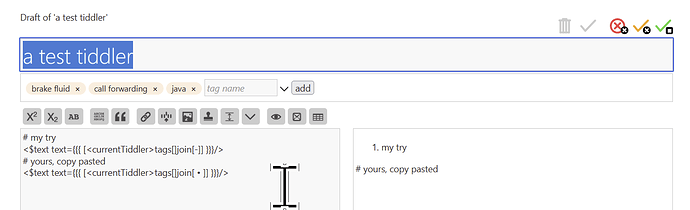This is, I think, simple, and I’m just not getting it…
I have reviewed Filters — filter and list examples and mucked around, and well, I’m here asking instead 
I’d like to have a snippet of text, that when inserted into a tiddler, puts the tags and title of the current tiddler plus some arbitrary static text into the body of the tiddler.
For example, if I create a tiddler with a title of ‘Fred Read’ and tags of ‘ToDo’ and ‘Reading’, I’d like
----
arbitrary starting 'ToDo' text 'Reading' 'Fred Read'
to show in the body. I don’t need links, or a table or anything fancy.
Can someone give me a very simple starting point I can build on?
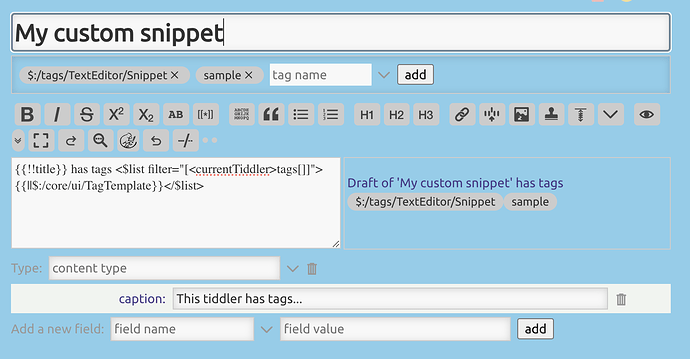
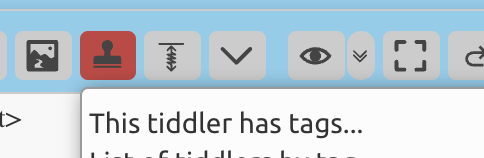

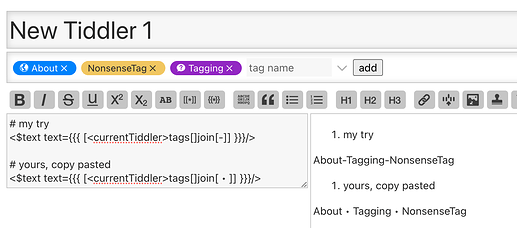
 … but Jeremy (and other developer-collaborators) often thinks of ways to make it easy for people to do obvious things. So a list widget that just closes itself (ending in
… but Jeremy (and other developer-collaborators) often thinks of ways to make it easy for people to do obvious things. So a list widget that just closes itself (ending in