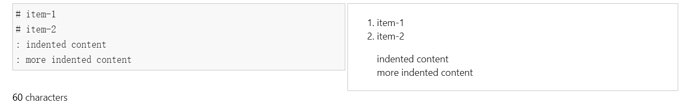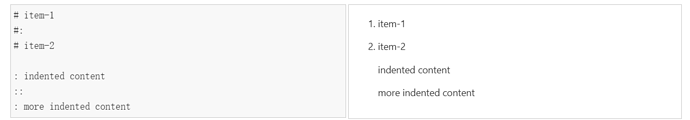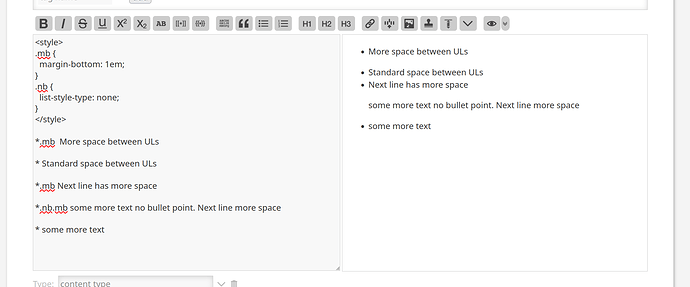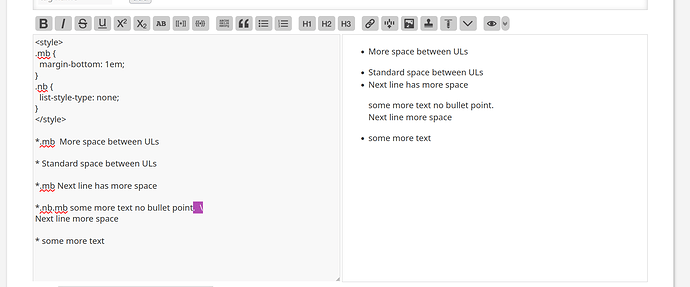I did a belated TW update recently, and I’ve found that my solution for using wikitext to insert an empty line between list items (or indents) is no longer valid. Did something change?
# item-1 #: # item-2 : indented content :: : more indented content
I’m just curious to understand — since I suspect it’s the browser. I’m now using Timimi on Firefox instead of Brave. The wikitext (above) still works as I wanted in Chrome.
It’s not a problem for me, I know I can use a custom style.