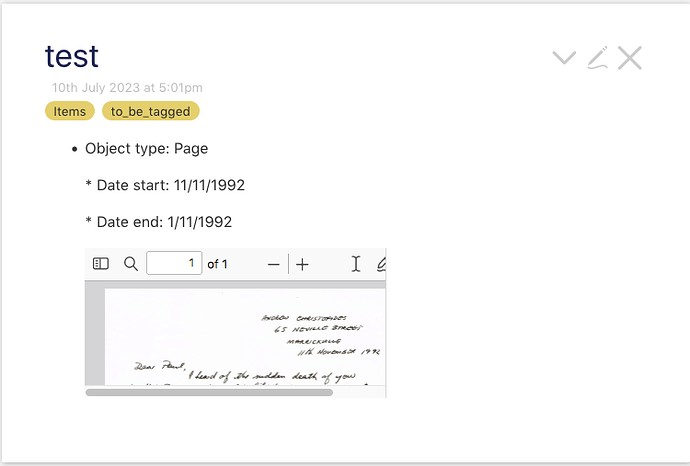A slight correction to @tw-FRed’s response…
By default, filter syntax applies “dominant append” handling to prevent duplicates from appearing in the resulting list of items. Thus, if a filter were defined as:
Foo Bar Baz Foo Gronk Snork Baz Foo Snerkle
the list that actually results would be:
Bar Gronk Snork Baz Foo Snerkle
i.e., only the last occurence of each repeated item – “Foo” and “Baz” – would be retained in the list.
Thus, in @tw-FRed’s response, only the last instance of the [charcode[10]] filter run will be retained in the final result. To bypass this “dominant append” handling and allow multiple instances of the same value to be retained, you need to precede each duplicated “line break” filter run with a “=”, like this:
text={{{
[[* Object type: ]] [{$:/TLS/object_type}] =[charcode[10]]
[[* Date Start: ]] [{$:/TLS/date_start}] =[charcode[10]]
[[* Date end: ]] [{$:/TLS/date_end}] =[charcode[10]]
=[charcode[10]]
[{$:/TLS/incremental}addprefix[CS]addprefix[{{]addsuffix[}}]]
+[join[]]
}}}