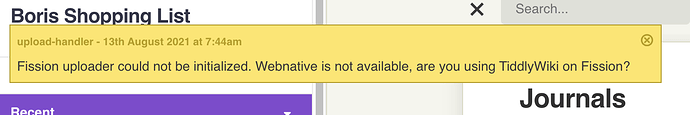Hi @saq, I installed the file uploads plugin in my twgroceries instance. Public link is https://boris.files.fission.name/p/twgroceries/
Install worked no problem.
A few notes. I can file issues if you want, but I think helpful to write about it long form for now.
File path is relative to my files root, not TW root
For the Fission uploader, the file path I assumed to be relative to where my TW HTML file is. So, when I changed the folder name to assets, I thought it would be at https://boris.files.fission.name/p/twgroceries/assets, but instead it was at https://boris.files.fission.name/p/assets/.
This is not a problem, and reading the plugin docs I see that it says Upload folder path relative to root of public folder. If possible, adding an example of the path like username.files.fission.name/p/files might be needed here.
To get what I wanted, I guess I would put in twgroceries/assets in the setup.
File rename based on tiddler rename was unexpected
I’m trying to think back to what I did.
I drag and dropped two images straight from my photo library, so IMG_5614.JPG.
Then, I changed the name of the tiddler which contains the canonical URI to be Fruit Plate at Twisted Fork and it rewrote the image to be named that. This loads no problem and URL escapes the path so it loads https://boris.files.fission.name/p/assets/Fruit%20Plate%20at%20Twisted%20Fork.
But, my expectation was that the canonical URI wouldn’t change. My suggestion is that once a file is uploaded, it shouldn’t change file names.
Keeping an “upload log” may be helpful in the plugin settings, so I can quickly access all the canonical URIs? Don’t know.
Error message when not in edit mode
You probably saw this message as well when visiting the public link above. This is related to other discussions about an interactive mode vs. “view only” mode. I’ve tried various things with my twgroceries install around this as well.
Turning off the uploads via the icon which in my theme is top right makes the error go away.
I don’t think anything to be done here, just noting it.