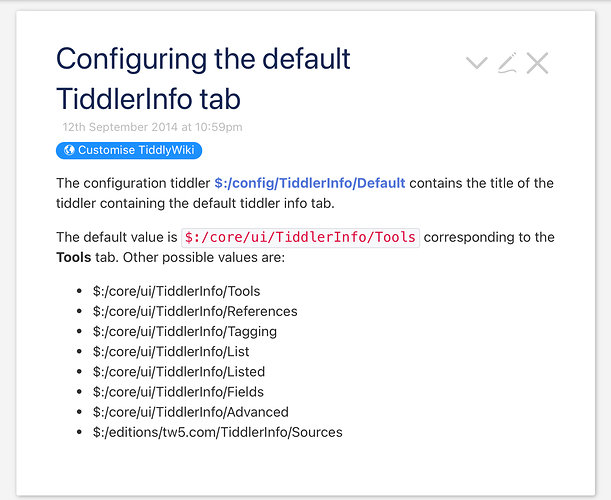The tabs displayed by the info buttons can’t be pinned down, a setting should be added to allow users to default to a certain tab when tapping on an info button. just like the sidebar tabs can be opened by default as set by the user.
See Configuring the default TiddlerInfo tab. I think it should be updated to be displayed in Hidden Settings, some of the content is also obsolete (like the default values should be $:/core/ui/TiddlerInfo/Fields).
Thank you. I think this should be a setup option for TiddlyWiki.
Suggested changes:
- Change the title to:
Hidden Setting: Default TiddlerInfo tab - Remove tag:
Customize TiddlyWiki - Add tag:
Hidden Settings - Update content to:
The configuration tiddler [[$:/config/TiddlerInfo/Default]] contains the title of the tiddler containing the default tiddler info tab.
The default value is `$:/core/ui/TiddlerInfo/Fields` corresponding to the ''Fields'' tab.
Possible values are:
<ul>
<$list filter="[all[shadows+tiddlers]tag[$:/tags/TiddlerInfo]!has[draft.of]]">
<li>
<$view field="title"/> (''{{!!caption}}'')
</li>
</$list>
</ul>
Note the additional display of the caption for each value. This is because the $:/core/ui/TiddlerInfo/References tiddler now has a tab label of “Backlinks”.
-e
It would be great to have this in a settingstab of the TW-controlpanel, with a linkcatcher around it.
Perhaps aside a similar thing for the sidebartabs.
As discussed in this thread: How to deal with "Search text too short" warning?, there are many “hidden settings” which are not included in the $:/ControlPanel > Settings > TiddlyWiki tab because they are rarely changed from their defaults, and would otherwise make that tab even more complicated than it already is (there are currently 14 mostly unrelated settings in the tab, and another 25 that are “hidden”).
In the above thread, I proposed to make the list of “hidden settings” more accessible by adding a “Hidden/Advanced Settings” section to the end of the $:/ControlPanel > Settings > TiddlyWiki tab.
-e