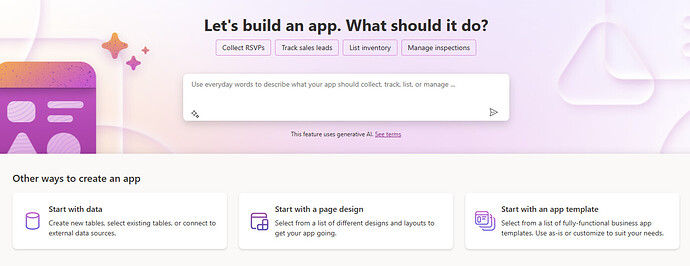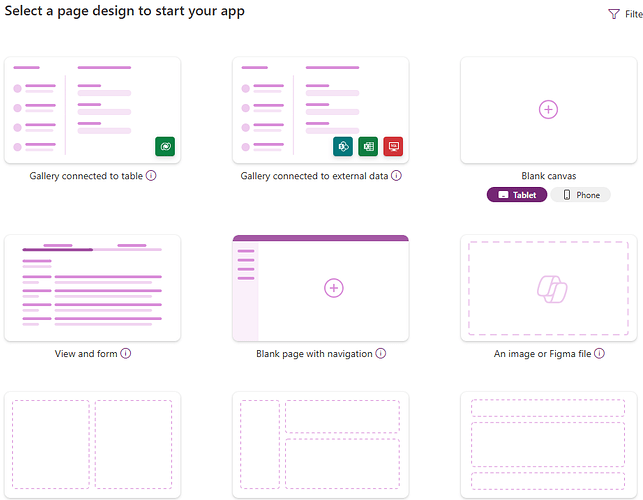Prompted by discussions in 5.4.0 and other places, I’m curious about others’ thoughts on what the future could look like with TiddlyWiki in this area. Look and Feel are important factors in people choosing a software / platform. On the ongoing discussion here about “Is TiddlyWiki a note management tool, or a platform on which to build a note management tool?” My use of Tiddlywiki is most definitely the latter, and I think that many especially here in the forums agree.
TiddlyWiki is built on web technologies and have added toolboxes to simplify them:
- HTML: Macros and Widgets are the toolbox to make this easy
- Javascript: Filters and Action Widgets are the toolbox to make this easy (also Procedures, Functions…)
- CSS: Much more limited tooling to make it easier. There are mechanisms for theme, toolbars, and layouts if you already know CSS, but no tooling to help build those. No real “primitives” on which to build with if feels like.
To me there are many ways we could take a next step in this area.
Small Step: Slight evolution of the base layout to a superset of current allowing people to very easily add/remove things like topbars, statusbars, and more than one side panel / story river. My recent post was meant to spark discussion to this end.
Medium Step: I’m not a web developer but I’ve heard of things and have seen posts about using things like grid and flexbox to make these types of things easier. Could we get to the point where if you want a panel docked to the side of the screen that there are some system recognized fields for “dock top/bottom/left/right”, maybe “scrollable-x: true / scrollable-y:true”, “height / width” etc. This type of philosophy aligns with how the rest of TiddlyWiki seems to work and would be very exciting.
Large Step: Maybe somebody’s built this already, but what about a UI builder? Recently someone compared TiddlyWiki to MS Access (which I agree with), I’ve often thought of TW as a spiritual successor to VB6, and I’ve also used quite a bit of programs like AutoHotKey / AutoIT. These other “RAD Tools” have GUIs for building UIs for the tooling. Is something like that a good idea?