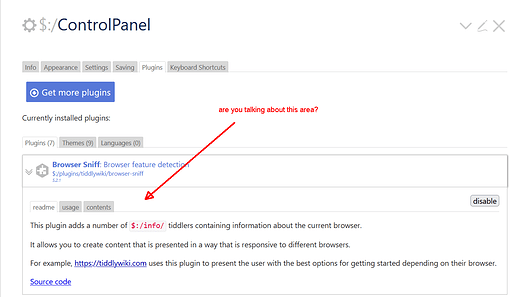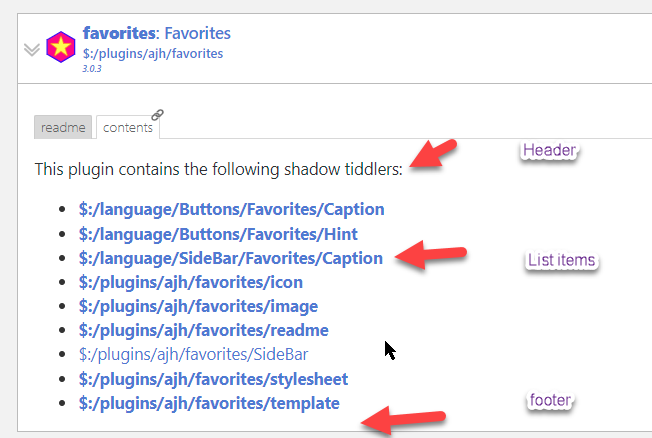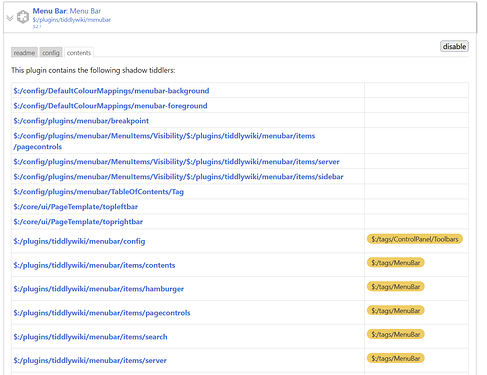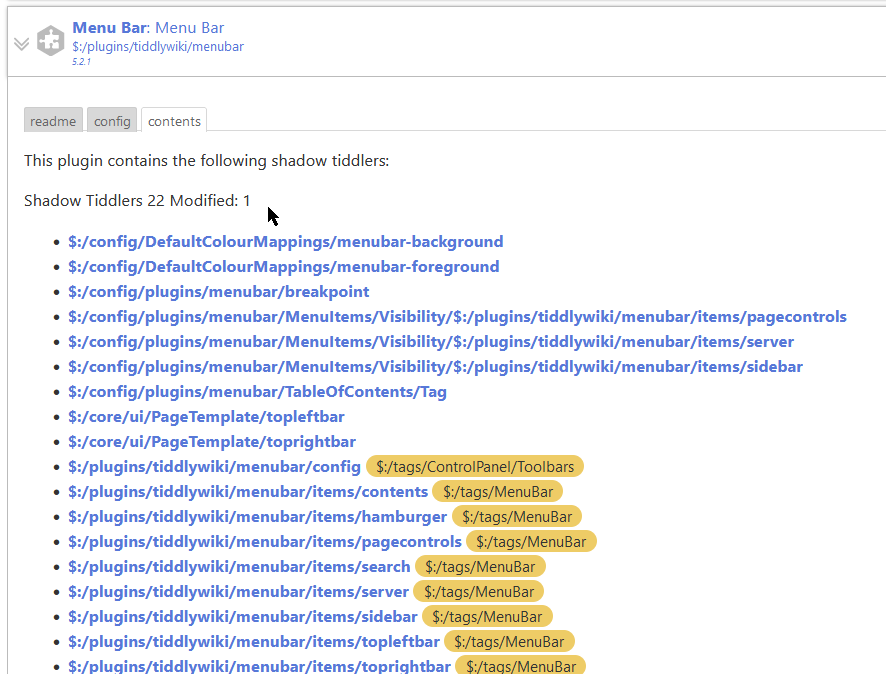Folks,
I wish to propose an improvement or two to the plugin contents tab which is “created” in the plugin tiddler view dropdown. However I have followed the process and can not quite see where I need to be able to do the following;
- Add some header or footer content in the contents tab
- Add a suffix or prefix when listing each content tiddler.
If I may ask if someone with deper tiddlywiki specific developer skills could just point me in the right direction I would appreciate it.
Thanks in advance.