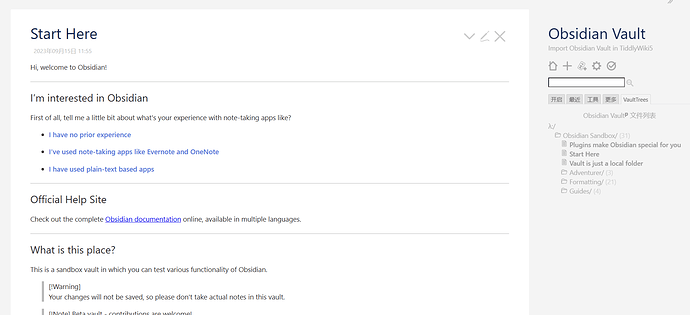Import Obsidian Vault in TiddlyWiki5
Obsidian or Markdown Vault Publishing Tools by NodeJS TiddlyWiki
TiddlyWiki plugin for NodeJS. Import Obsidian Vault in TW to manage (add, update, clear) or as a publishing method.
- Provides clearing of write (import) files for clearing operations.
- Provide adaptation to md and ob link and attachment syntax.
- Support [’.jpg’, ‘.jpeg’, ‘.png’, ‘.gif’, ‘.bmp’, ‘.svg’] files from ob repository.
- Provide logging function for writing files.
- Provide filter file and ignore folder function.
- Support importing multiple repositories. Provide the function of transcribing obsidian file system directory tree display.
- Supports deleting a single repository.
- Provide retain modification function. By default, it is synchronized with ob knowledge base file.
- Support obsidian style hard line breaks, provided by tiddlywiki/markdown.
Instructions, reference manual and preview link: Obsidian Vault — Import Obsidian Vault in TiddlyWiki5
If the page is not updated, you can use Ctrl + F5 to force refresh the cache to see the latest content.
Plugin requirements
- TiddlyWiki: core-version >= 5.2.0
- Requires TidGi Taiji or NodeJS version of TiddlyWiki.
- If TidGi ≥ v0.8.0 version, you need to enable HTTP API and disable credential authentication option in Workspace Settings - Blog and Server Settings.
- Dependency plugin: tiddlywiki/markdown
- Be careful, it will be all cleared after clicking PURGE.
How to use
- Click on Sidebar - VaultTrees tab and click on the P letter link. Or click Settings (Console) - Settings Groups - OBM-Panel tab.
- Enter the Obsidian Vault folder path in the text box and click the Add button.
- You can enter a regular rule in the input “Filter files” to check out only matching files for your wiki. You can choose to ignore some folders by entering an expression in the “ignore” field.
- You can use the purge button to clear your additions.
- You can see what’s going on in Developer Mode - Console.
Checked file expression (positive method check)
Use a regular expression to match if the file contains a match, e.g. “def::pub”, if the file contains a match, check out the file and write it to the wiki.
Exclude folder expressions (negative method removal)
- Leave empty, i.e. ignore “.git”, “.obsidian”, “.stfolder”, “.stversions” folders by default.
- Additional expressions: you can type + folder name, folder name, … in the ignore input box. , note that the first letter must be + to ignore more folders. Note the comma.
- Fully customizable: if the first letter is not + character, it is customized to ignore folders that need to be ignored. It may be changed to start with a = character in the future.