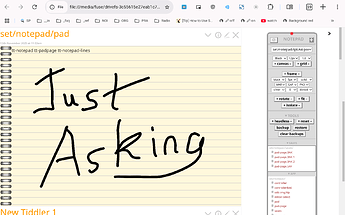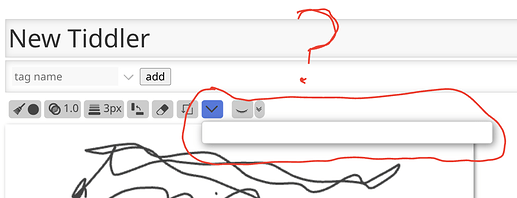The “empty” dropdown is for “more actions”, which shows any toolbar items that have been “hidden” via the $:/ControlPanel > Appearance > Toolbars > EditorToolbars checkboxes.
In the normal wikitext editor, the dropdown shows the “heading 4”, “heading 5” and “heading 6” toolbar buttons.
However, in the bitmap editor, none of the toolbar buttons are hidden, so the dropdown is empty.
To hide the button when the dropdown is empty, it would need a VERY complex condition filter to first determine which toolbar buttons apply to the current tiddler type by getting each toolbar button’s definition and evaluating that button’s condition filter and then checking to see if the corresponding $:/config/EditorToolbarButtons/Visibility/... tiddler’s text is “hide”.
While such a condition filter MIGHT be possible, it certainly would incur considerable processing overhead just to suppress an empty dropdown… and the necessary syntax makes even MY brain melt.
-e
Update:
I managed to come up with a condition filter without completely melting my brain:
[all[shadows+tiddlers]tag[$:/tags/EditorToolbar]!has[draft.of]] -[[$:/core/ui/EditorToolbar/more]]
:filter[subfilter{!!condition}]
:map[<currentTiddler>addprefix[$:/config/EditorToolbarButtons/Visibility/]]
+[text[hide]]
+[limit[1]]
Notes:
- line 1: get all the EditorToolbar definitions
- line 2: only keep definitions whose
condition applies to the current tiddler type
- line 3: derive the corresponding Visibility tiddler title
- line 4: check to see if that toolbar item is currently hidden
- line 5: only show the “more” button once, regardless of how many toolbar items are currently hidden
So… it’s POSSIBLE… but still UGLY.