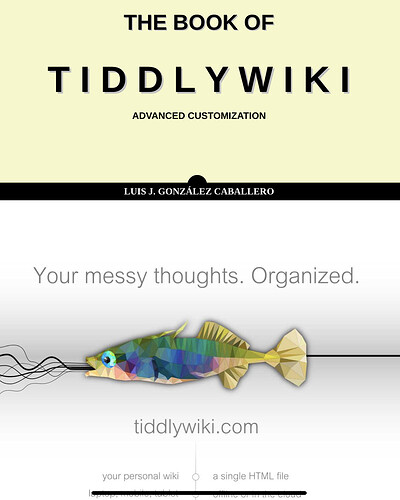I have downloaded @TW_Tones’ Custom Search as a Phrase JSON after struggling with a simple search tiddler. It works well for my TW.
So, this is just for my education.
I have two tiddlers look_in and look_for whose text fields contain the name of a field to search in and the text to search for.
So, my filter is
<$list filter="[!is[system][search:{{look_in}}[{{look_for}}]]" />
This returns no results.
If I replace {{look_in}} by ‘text’ and {{look_for}} by ‘catalogue’, the search works OK.
I have tried various combinations of { and < with no success.
So my (continuing) issue is substitution/transclusion in filters. How to insert field values or tiddler transclusions.
can someone teach me please.
bobj