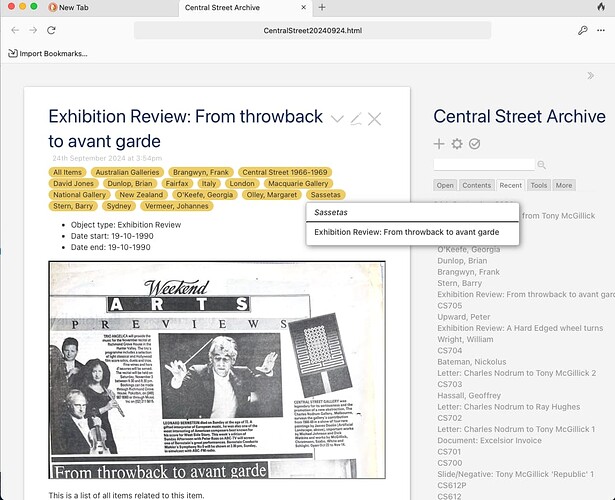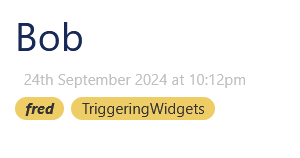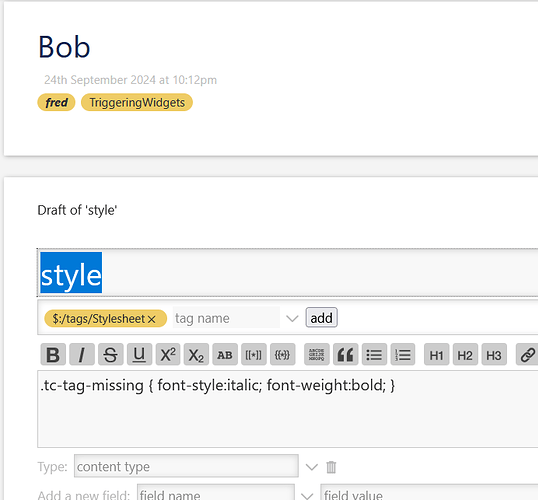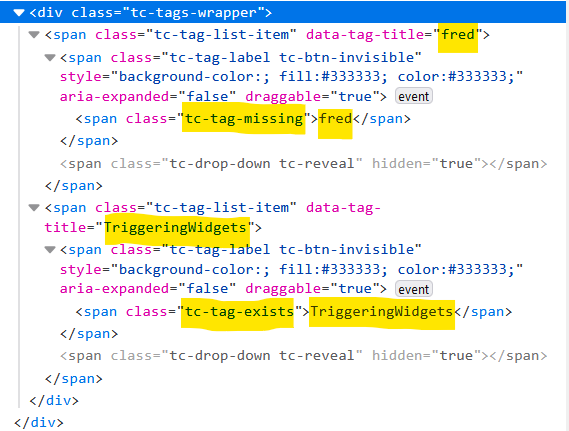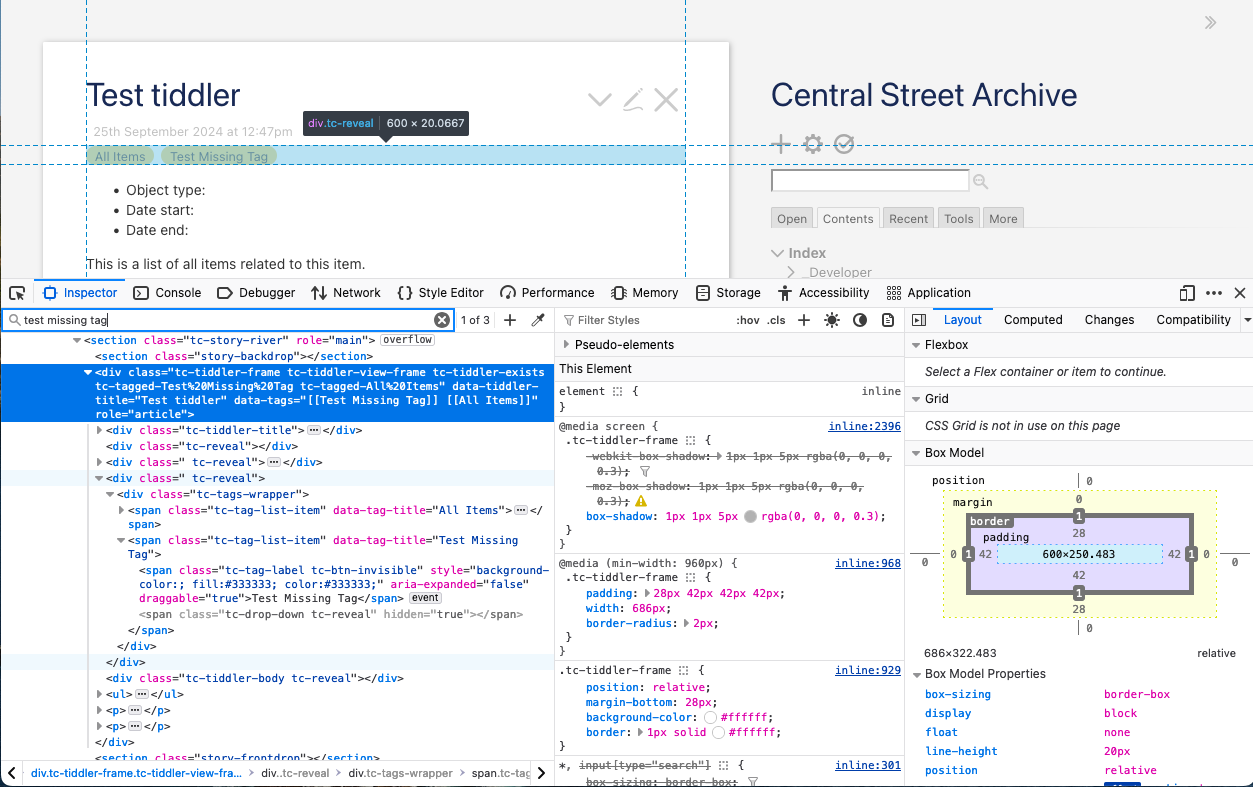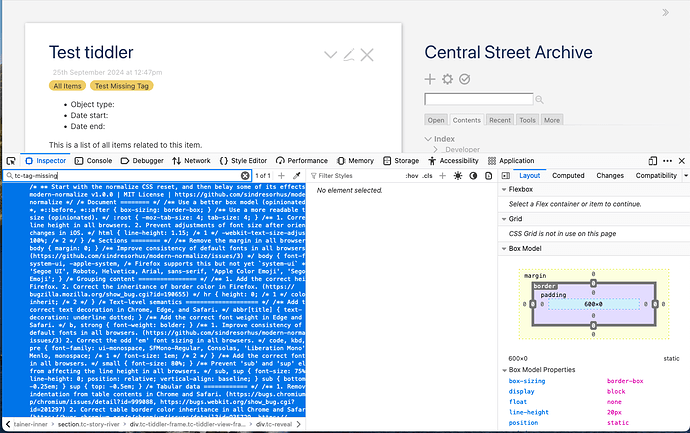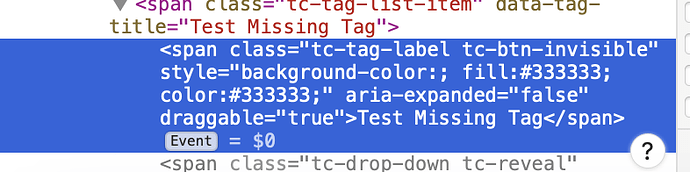@EricShulman the span is
This is the text of $:/core/macros/. I’ve searched for tc-tag-missing and it does not appear to be included. I’ve not edited this tiddler at all.
\define tag-pill-styles()
background-color:$(backgroundColor)$;
fill:$(foregroundColor)$;
color:$(foregroundColor)$;
\end
<!-- This has no whitespace trim to avoid modifying $actions$. Closing tags omitted for brevity. -->
\define tag-pill-inner(tag,icon,colour,fallbackTarget,colourA,colourB,element-tag,element-attributes,actions)
\whitespace trim
<$let
foregroundColor=<<contrastcolour target:"""$colour$""" fallbackTarget:"""$fallbackTarget$""" colourA:"""$colourA$""" colourB:"""$colourB$""">>
backgroundColor=<<__colour__>>
>
<$element-tag$
$element-attributes$
class="tc-tag-label tc-btn-invisible"
style=<<tag-pill-styles>>
>
<<__actions__>>
<$transclude tiddler=<<__icon__>>/>
<$view tiddler=<<__tag__>> field="title" format="text" />
</$element-tag$>
</$let>
\end
\define tag-pill-body(tag,icon,colour,palette,element-tag,element-attributes,actions)
\whitespace trim
<$macrocall $name="tag-pill-inner"
tag=<<__tag__>>
icon=<<__icon__>>
colour=<<__colour__>>
fallbackTarget={{$palette$##tag-background}}
colourA={{$palette$##foreground}}
colourB={{$palette$##background}}
element-tag=<<__element-tag__>>
element-attributes=<<__element-attributes__>>
actions=<<__actions__>>
/>
\end
\define tag-pill(tag,element-tag:"span",element-attributes:"",actions:"")
\whitespace trim
<span class="tc-tag-list-item" data-tag-title=<<__tag__>>>
<$let currentTiddler=<<__tag__>>>
<$macrocall $name="tag-pill-body"
tag=<<__tag__>>
icon={{{ [<currentTiddler>] :cascade[all[shadows+tiddlers]tag[$:/tags/TiddlerIconFilter]!is[draft]get[text]] }}}
colour={{{ [<currentTiddler>] :cascade[all[shadows+tiddlers]tag[$:/tags/TiddlerColourFilter]!is[draft]get[text]] }}}
palette={{$:/palette}}
element-tag=<<__element-tag__>>
element-attributes=<<__element-attributes__>>
actions=<<__actions__>>/>
</$let>
</span>
\end
\define tag(tag)
{{$tag$||$:/core/ui/TagTemplate}}
\end
bobj