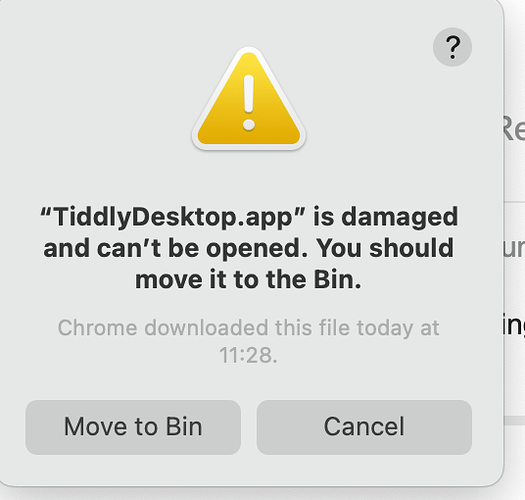I’m a super new user with zero HTML, CSS, or Javascript skills so I wouldn’t be able to implement this idea, but…
After learning about TiddlyWiki and how immensely customizable it is, I’m reminded of HyperCard, a very old program for the Apple Macintosh that’s a GUI-based visual programming environment with scripting and database functionality behind the scenes. It’s really hard to describe HyperCard, just as it’s kind of hard to describe “the power of a fully armed and operational” TiddlyWiki. Search for videos about HyperCard can also help understand it.
To get a feel for it, there is a modern implementation of the HyperCard concept in Decker: a “multimedia platform for creating and sharing interactive documents, with sound, images, hypertext, and scripted behavior”. It is intentionally a black-and-white system, and there is a gallery of things people created with Decker: GitHub - 1jss/awesome-decker: Links to Awesome Decker Decks and Resources
My random idea is: What if a plugin can be made to implement the HyperCard UI/UX in TiddlyWiki? This “new HyperCard” would be open source - just like TiddlyWiki - and can harness modern multimedia capabilities (including color!).
Again, I have none of the skills to do this, but fondly remember tinkering with HyperCard decades ago, and think lots of it is in TiddlyWiki…
 I was thinking exclusively “under the covers” because of the but of course you are right that customisations can be made without delving into HTML CSS and Javascript.
I was thinking exclusively “under the covers” because of the but of course you are right that customisations can be made without delving into HTML CSS and Javascript.