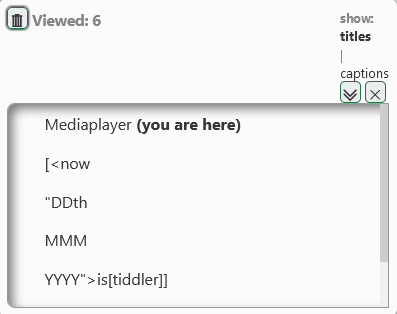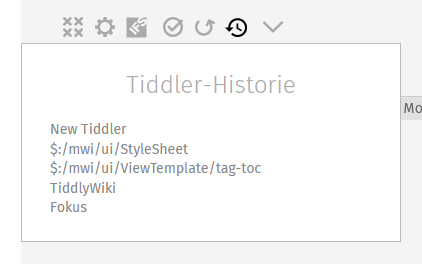I stumbled upon and idea for tiddly wiki and raise it here for RFC - request for comment.
I value the back or alt-left feature in discourse and though could we have a generic solution. I discovered I have an extra mouse button that does back and forward and wondered about a tool within tiddlywiki. Ie the last visited tiddler.
Back
I can see a way to “go back” with reference to a wikis tiddler history, you can only go back to a tiddler you have already opened in the current session. This is possibly sufficient in many cases and also allows you to “jump” back to a tiddler listed in a side bar tab. But back is often the last tiddler, basically say I visited “Tiddler A” then “Tiddler B” then hit back we would focus on “Tiddler A”, If we now hit back because the last tiddler was “Tiddler B” we would return to “Tiddler B”. This is often a useful behaviour and we can add a drop down so one can jump back more than one tiddler. But back would always return to the last.
Forward
I could make a forward button that is simply the reverse of the history for already visited tiddler but however I thought what if we could load a list of next tiddlers. As illustrated above under Back sometimes going back is returning to the next tiddler.
So I was wondering if any given tiddler can be associated with an ordered list, we can always find its position within the list, in this case the tiddler has a next and previous as it relates to that list. Ie previous is not the back, but the previous in the named list.
With the standard next (not related to a list) I was wondering if a macro/button in a given tiddler could “push” a list of tiddlers into the “Forward/Next tiddler queue”. This would allow a choice in one tiddler to determine the path forward a bit like a “Roll your own adventure” but also ideal for work instructions etc… that have alternative paths.
Other smart methods may allow tiddlers to be added to the Next Queue allowing a list of tiddlers to visit to be accrued.
The combinations can get complex but all are achievable with what I already know, so I open this for discussion and feedback on how you “see and perceive next/previous/back forward” and what you would like.
I know Next/Previous features are available in slideshow plugins and editions but what I am trying to design here is a more generic and adaptable solution.
Thoughts?