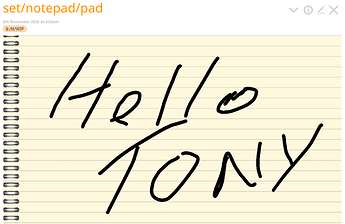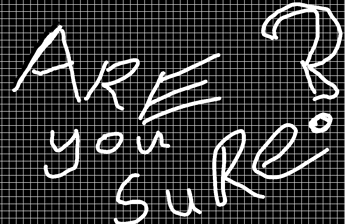TW’s native image Editor is very basic.
Even so it Is still useful for simple graphic tasks.
I have been trying to find where it came from.
So I can study and better understand It.
Does any developer know it’s source?
Thanks, TT
p.s. I also wonder if anyone ever made a plugin with an Image Editor with more features?