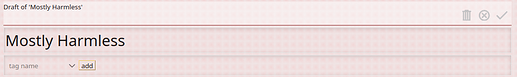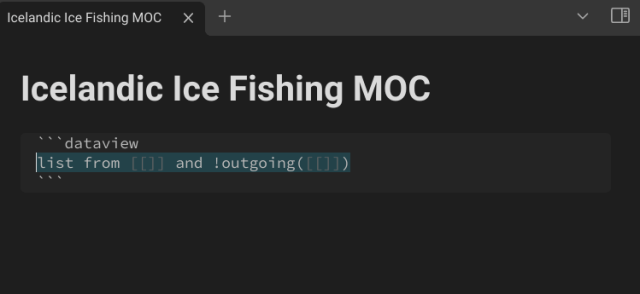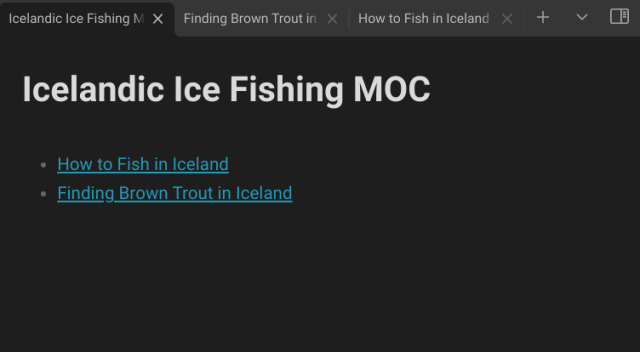I believe the TiddlyWiki editing experience is its most significant area for improvement.
When you open a standard document or a modern note-taking app, you can usually start editing immediately. You create a new document, begin writing, add a link, click it, and can quickly edit the new page. Some advanced editors even allow for a completely keyboard-driven workflow, eliminating the need for a mouse.
In contrast, TiddlyWiki requires you to click an edit button before you can start typing. For long tiddlers or when you have many open in the story river, this often involves extra scrolling. After editing, you must click a save button to finalize your changes. Most modern note-taking apps save changes in real-time. This extra cycle—edit button, edit content, save button—adds up. Even if it only takes 0.1 seconds, over thousands of edits, it becomes a significant time sink.
I know this is a complex problem due to TiddlyWiki’s unique refresh and wiki-text parsing mechanisms, which rely on the save button to re-render all wiki-text code. But is there truly no other way to improve this?
Perhaps we could have a separate button for this refresh action, giving users control over when a full refresh occurs. This way, simple edits on a regular tiddler wouldn’t require a full reload. Another potential solution might involve relying on a WYSIWYG (What You See Is What You Get) plugin, but even these often require you to click a button to enter and exit the editing state. I feel this needs a core-level solution.
This is a point worth considering and could be a key feature for a future version of TiddlyWiki, perhaps TWX, or even in version 5.4.x or by the year 2036. I’ve been using TiddlyWiki for over three years now and am very satisfied with it, but I believe the current editing mode wastes a lot of time. While I don’t have a perfect solution, I am convinced this is the most critical area for improvement.