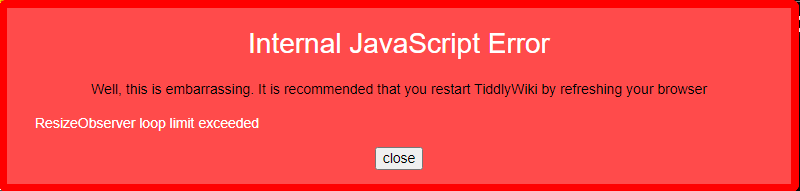I am getting this error when I open an “audio/mp3” tiddler:
So far this is only happening in Brave browser. I haven’t encountered this error using TiddlyDestktop, Edge, or Chrome.
This happens when I use this method:
<span class="tta-audio-track">
<audio controls>
<source src='file-name.mp3' type='audio/mpeg'>
Your browser does not support the audio element.
</audio>
</span>
Or this method when I set:
_canonical_uri: to file-name.mp3
type: to audio/mp3
I have noticed that I only get the error when I open the tiddler directly and does not occur when I transclude it from another tiddler. At least not yet.
Edit:
If I were to change $:/config/AnimationDuration to 0 it would prevent the error.