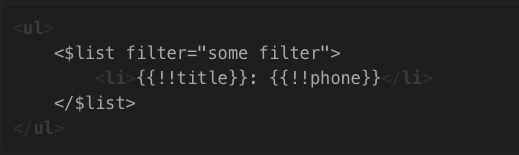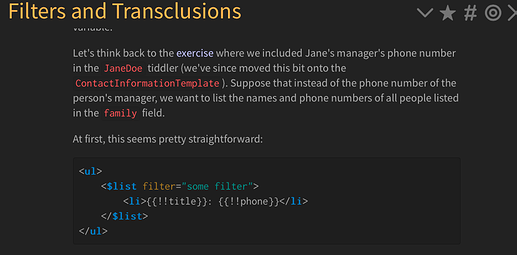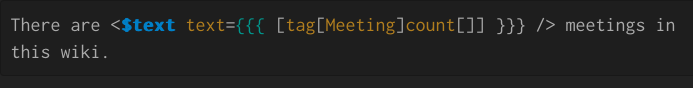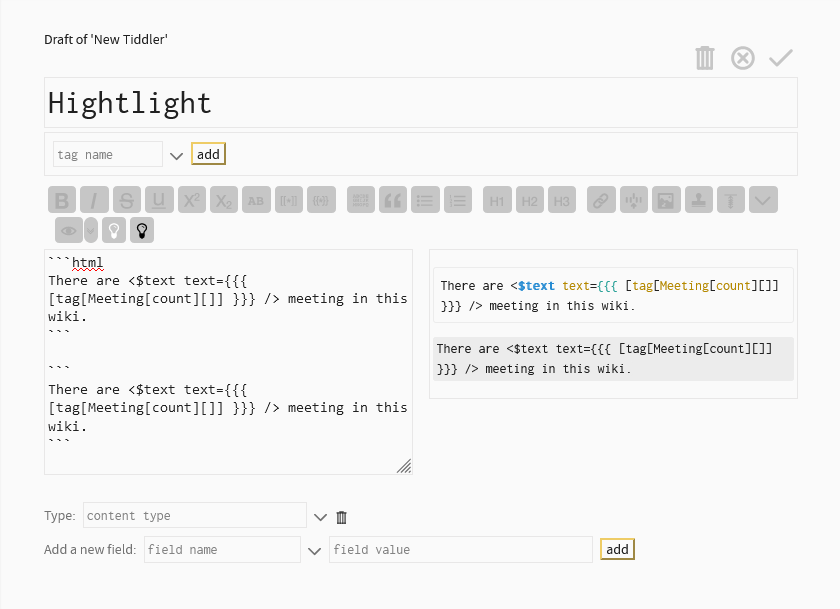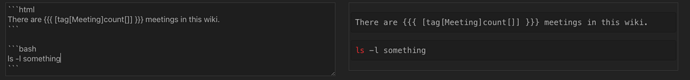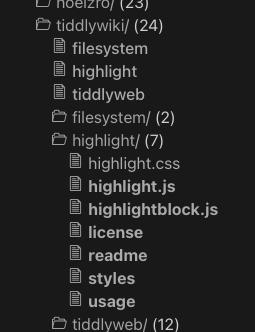Soren edited the shadow tiddler:
$:/plugins/tiddlywiki/highlight/highlight.css
Make a new tiddler named $:/plugins/tiddlywiki/highlight/highlight.css and paste his edited version into it:
/*
Original highlight.js style (c) Ivan Sagalaev <maniac@softwaremaniacs.org>
*/
.hljs {
display: block;
overflow-x: auto;
padding: 0.5em;
background: #F0F0F0;
}
/* Base color: saturation 0; */
.hljs,
.hljs-subst {
color: #444;
}
.hljs-comment {
color: #888888;
}
.hljs-keyword,
.hljs-attribute,
.hljs-selector-tag,
.hljs-meta-keyword,
.hljs-doctag,
.hljs-name {
font-weight: bold;
}
/* User color: hue: 0 */
.hljs-type,
.hljs-string,
.hljs-number,
.hljs-selector-id,
.hljs-selector-class,
.hljs-quote,
.hljs-template-tag,
.hljs-deletion {
color: #880000;
}
.hljs-title,
.hljs-section {
color: #880000;
font-weight: bold;
}
.hljs-regexp,
.hljs-symbol,
.hljs-variable,
.hljs-template-variable,
.hljs-link,
.hljs-selector-attr,
.hljs-selector-pseudo {
color: #BC6060;
}
/* Language color: hue: 90; */
.hljs-literal {
color: #78A960;
}
.hljs-built_in,
.hljs-bullet,
.hljs-code,
.hljs-addition {
color: #397300;
}
/* Meta color: hue: 200 */
.hljs-meta {
color: #1f7199;
}
.hljs-meta-string {
color: #4d99bf;
}
/* Misc effects */
.hljs-emphasis {
font-style: italic;
}
.hljs-strong {
font-weight: bold;
}