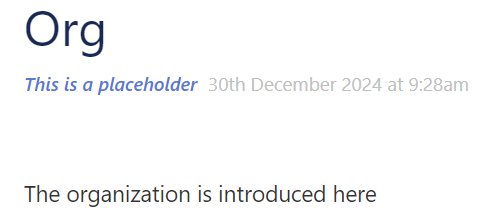Hi TW-Experts,
I have a multilanguage TW in place and we are using the solution from @FRDV provided here Field selection by $:/language - Discussion - Talk TW
this is working well so far.
Additionally I am using the solution from @Scott_Sauyet to display the caption instead of the tittle, if available. Display the caption field instead of the tiddler title in story line - Discussion - Talk TW
Now we want to have the possibility to display also the caption, and the author field form the tiddler that is displayed. Actually, only the content of the language specific tiddler will be displayed but the caption/title and author information from the tiddler.
So far as I was able to understand is there the possibility to use $action-setfield to write something into a field. But in this use case there is no action like a button or similar.
Is there a solution available I was not able to understand?
Thx in advance
Stefan (an old assembler developer who is struggling with the new concepts but willing to learn)