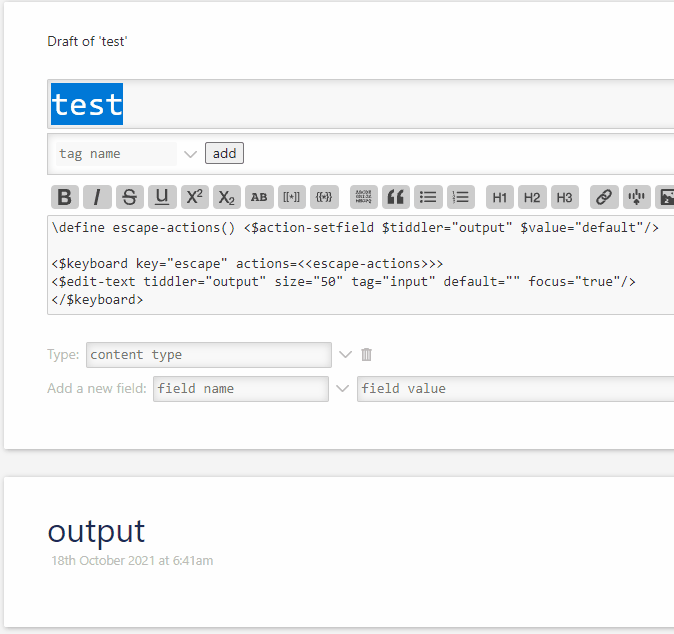I’ve never used this message before and think the problem might be in the requirement of “surrounding editor”?
I have a stored default value and stored original value. I want to have it so that while editing in the edit-box, they can click cancel and the original value will replace all the text in the edit box.
Example code that doesn’t work, but shows how it sounds like it should work
\define cancel()
<$action-sendmessage $message="tm-edit-text-operation" $param="replace-all" text="cancelled"/>
\end
<$keyboard key="escape" actions=<<cancel>>>
<$edit-text tiddler="$:/temp/testing" tag="input" size="30"/>
</$keyboard>
Relevant documentation: https://tiddlywiki.com/#WidgetMessage%3A%20tm-edit-text-operation
I’ve put other action widgets like setfield in that same “cancel” macro, so the rest of the syntax must be okay as far as I can tell.
Less important but related question is that the <$keyboard> widget has a parameter for “message” and “parameter”, but where would I put the text value? Just as text="" too within the widget as if it was a parameter?