How to use TiddlyWiki Effectively
Don’t Panic!
However you collect information in your TiddlyWiki as long as the information is stored in your wiki you can totaly rearrange it later, just check your backups are working (or just save a copy), especially before making a lot of changes.
When naming tiddlers be generous in the words you use, and in the body text include the words that will help you find this information in the future (not already in the title). These words can be searched for from the sidebar.
- Have new information?, Before creating a tiddler consider searching for the key words you would use in the new title, perhaps you already have one you can edit and include the new Information in.
- When naming one tiddler “similar to another”, just add a “little more info to the title”, so you can tell the difference, return to the other similar tiddler and extend its name to differentiate it, if needed.
- Although you can search both the title and text, the result list only includes the title, so you want to be able to select the appropriate title from the search. Did I say “Be generous in the words you use in your titles” - of course I did - twice.
- Avoid punctuation and special characters in titles
Use a tag for any group, set, subject or category where you have or expect to have more than one piece of information. Then you can click on that tag wherever it appears to see the other tiddlers in the same set.
- If you open any tiddler that make sense being used as a tag itself, you can use the “new here button” to create more tiddlers, tagged with the current tiddler. This is the best way to create multiple notes in one set, with the same tag.
- This allows a number of tiddlers be created that relate to another tiddler eg; Work, School, Tax…
- Common sets of tags to use are;
- Domain tags: eg personal, work, school
- Tiddler type tags: eg todo, done, note, reference, contact, archive (something that is finished which you want to keep for the record)
- Specific tags: eg gardening, books, fred
-
When entering text;
- Include related keywords not in the title (yes I said it again)
- Include links to related tiddlers see the link icon in the editor to search for existing titles and insert as links.
- These titles then become part of the text when searching (and add more keywords)
- Behind the info tab on any tiddler you can see backlinks and references which are titles used in text fields.
On this occasion I will not recommend my "reimagin tags" package, to keep it simple, but in many ways installing a set of tag dropdown tools I have, would help make basic use easier.
- New with this tag
- Create TOC for tag sidebars
- ie; list tiddlers so tagged in sidebar or story
- Open all/close all with this tag
- Remove tag
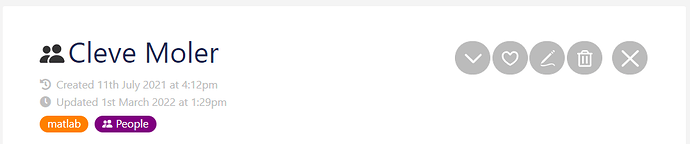
 !
!