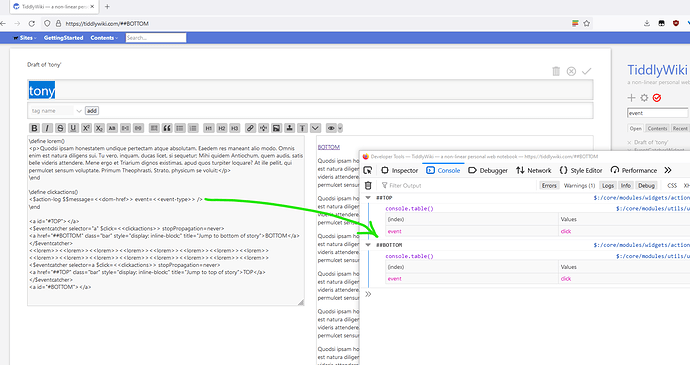The button widget in tiddlywiki allows you to trigger navigation and other actions.
- The standard navigation is to a tiddler.
- As I understand it Buttons are effectively include an onclick function
- Other links using
<$link/>or<a href="url">Link name</a>also respond to a click
I would like to use the standard jump to top <a href="#">Top<a>, and other features but put them inside a tiddlywiki button.
Does anyone know how to get a button to trigger a html link or href such as “#” or to an ID anchor?
Thanks in advance