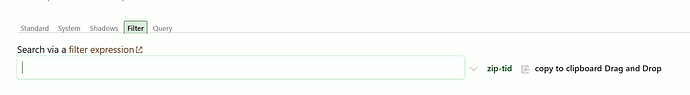@Mark_S
Today I came across ziptid macro created by you. I like this idea to create a zip file of tiddlers in tid format. Is it possible to use the filter we type in the input box of advanced search tab as the filter in this ziptid macro?
I want to add it as a button next to the share button in the advanced search tab - take a look at this. by adding $:/tags/AdvancedSearch/FilterButton tag.