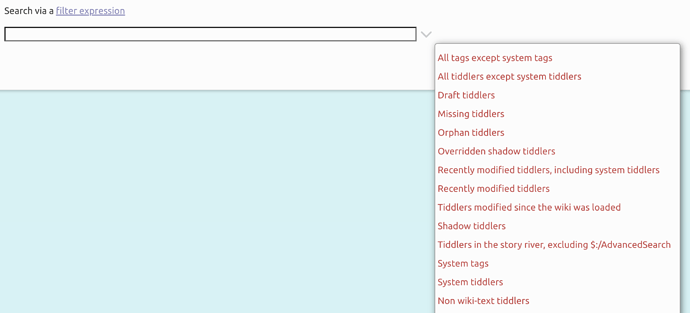“My tiddlers” is a conventional pick, but I’ll try to explain what I mean. Let’s say I have a TiddlyWiki that is slightly customized: I added a custom theme, the plugin that allows me to create tiddlers with Markdown instead of Wikitext, and the Full Text Search plugin. I also have note tiddlers which I create explicitly - by “my tiddlers” I mean exactly these. They are different, as in they are neither system tiddlers, nor imported (as part of plugins for example). How would I select only the note filters for the purpose of exporting them for further import into another wiki? Are they auto-tagged somehow at creation, to be different than other tiddlers? And what about after they get imported into another wiki? What if they need to be further imported into a third wiki? Technically, in the second wiki they are imported tiddlers, while conceptually, they are still “my tiddlers” which I created manually back in the first wiki.
Hello @vuk,
Using the Advanced Search interface, you can create a filter for pretty much anything you can think of!
Each of us my have different ways we think about what’s “our own” within a wiki. (I have a tag, for example, that I apply to system tiddlers that I expect I’ll want to add to my other wikis, even if those system tiddlers weren’t created by me.)
Did you give yourself a username in your control panel? If so, all the tiddlers you’ve created, and all those you’ve modified, can be found in the advanced search filters tab with [modifier[vuk]] (or whatever your username is).
If you want the things you’ve created that are system tiddlers, you can try [modifier[vuk]is[system]]
If you didn’t give yourself a username, I highly recommend using a utility such as Commander to go back and add that field.
Probably, you can easily find the things that were added only by you (even without a username) by filtering for things created after a certain date.
The really quick route is to use a filter like this:
[has[modified]!sort[]limit[50]] and adjust the limit until you get the stuff that was created by you.  Or if that includes some stuff you don’t want, find some criterion that excludes what you don’t want.
Or if that includes some stuff you don’t want, find some criterion that excludes what you don’t want.
Alternately, find a date cutoff, and get everything modified after that date, like this:
[has[modified]] :filter[get[modified]compare:date:gteq[20240731]]
This would get you everything modified after July 31. Use Commander to add your username to those tiddlers (that is, set the creator and modifier fields to correspond to your username), and then make sure, for new wikis, that you establish the username value in your control panel moving forward.
Plugins, themes, etc. may or may not count as “my tiddlers” for specific purposes, right? In the case of someone else’s plugins, usually the best policy when you begin a new wiki is to install plugins from their source using the add plugin interface in the control panel (so that you get any updates/fixes), and then carry over any overwritten shadow tiddlers (for those plugins) that really are specific to you.
Others may have additional suggestions, but I hope this gets you started!
I second @Springer’s suggestion to give yourself a username, but in addition…
Very broadly speaking, you could use [all[tiddlers]!is[system]!is[shadow]] to find all the non-system tiddlers that aren’t shadows (that is, plugin tiddlers) or shadows you’ve overwritten to make “normal” tiddlers. If you started out with an empty wiki and you haven’t imported any tiddlers from other sources that weren’t packaged as plugins, this should leave you with only the ones that you created yourself.
If you have imported “loose” tiddlers written by other people, you’ll need to add the modifier filter as well. If you don’t already have a username for your wiki, you may be able to exclude a few more tiddlers by other authors who did have usernames by adding !has[modifier] to the end of that filter. This will remove any tiddlers that have modifier: Springer, for instance.
Found a related link, adding it here for reference
It’s good to learn those filter expressions, but you should also note that the advanced search has a dropdown list of commonly-needed filters, summarized in ordinary terms.
You can also add to this list, once you realize there’s an original filter pattern that you’re likely to want to search for again in the future:
Just make a tiddler with the tag $:/tags/Filter and a field called filter with the filter expression you need, and a description field such as “my most recent 25 non-system tiddlers” (or whatever).
If you add https://tiddlytools.com/#TiddlyTools%2FSearch%2FSaveFilter to your TiddlyWiki, then the $:/AdvancedSearch > Filter tab controls will have a “save filter” button. When clicked, the button will show a popup with inputs for
-
Tiddler Title- a non-blank “Tiddler Title” field is required. Once you enter a title, the “save filter” button will appear. -
filteranddescription- defaults to the current filter syntax as entered in the $:/AdvancedSearch input. You can edit these values to adjust the filter syntax and enter some description text before saving the filter.
enjoy,
-e