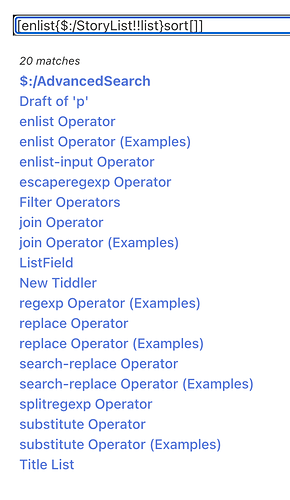I have a set of tiddlers open.
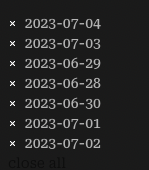
How do I make TiddlyWiki to sort these in ascending or descending order?
Now I can sort the tiddlers in a filter using
[[$:/StoryList]get[list]!sort[]]
But how do I add button (or some other way) that I can use to sort and overwrite the list of $:/StoryList?