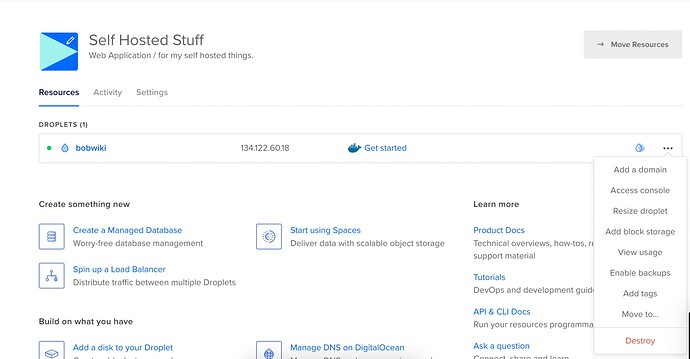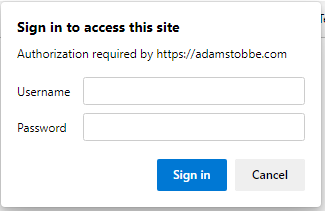I have helped debug the problem and it should hopefully now be resolved, a bit hard to confirm as the DNS has not propagated to this part of the world yet and I can only visit the wiki via a proxy.
The initial problem was that the A name was pointing to an IP address from a previous installation attempt, i.e. a different droplet. I recreated the droplet and added the domain via the Digital Ocean control panel. Oddly, it did not create the A name record though that was my experience on my own account.
The certbot logs from the previous attempt showed that it had failed to bind to port 80 on ipv4, so I added an ipv6 address to the droplet and added both a A record as well as an AAAA record for ipv6.
Installation following @inmysocks directions then proceeded without any issues.
I cannot say for sure why this problem arose in the first place, some detail to do with the DNS and IP configuration on the Digital Ocean side.
I would like to suggest moving this debugging discussion to a separate thread to clean up this thread for others who might like to follow the instructions, while leaving a link for those that might run into the same problem.