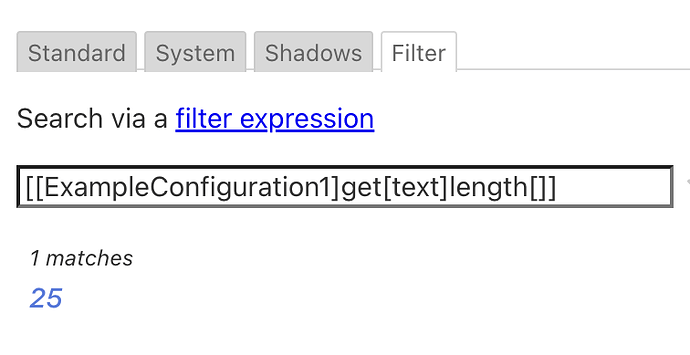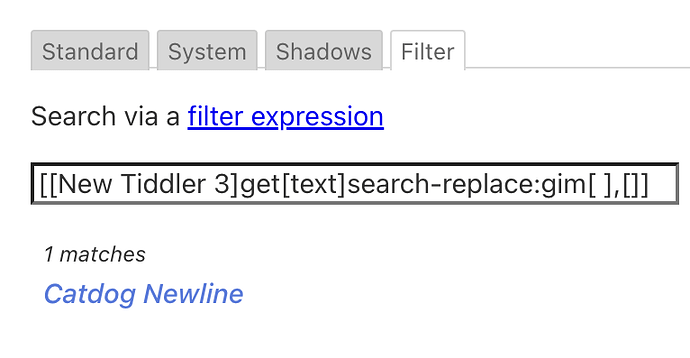Background
I have a tiddler that lists some filters.
[tag[EgTag]]
[tag[Eg2Tag]]
Link to the online demo tiddler
I have a macro that get the filters from the tiddlers. And exports the contet via JSON.
<$button style="min-width:300px"> Export <<__config__>>
<$set name="filter" filter="[<__config__>get[text]]">
<$action-sendmessage
$message="tm-download-file"
$param="$:/core/templates/exporters/JsonFile"
exportFilter=<<filter>>
filename="$config$.json" />
</$set>
</$button>
Link to the online demo tiddler
Problem 1
This does not work if each filter is on a newline.
This does not work 
[tag[EgTag]]
[tag[Eg2Tag]]
This works 
[tag[EgTag]][tag[Eg2Tag]]
What changes I need to make in "[<__config__>get[text]]" to make filter’s list with newline work?
Problem 2
Earlier, the "[<__config__>get[text]]" worked fine with the list of tiddlers, with each filter on a newline.
I am not sure what change was made in recent releases that this filter is not working any more.