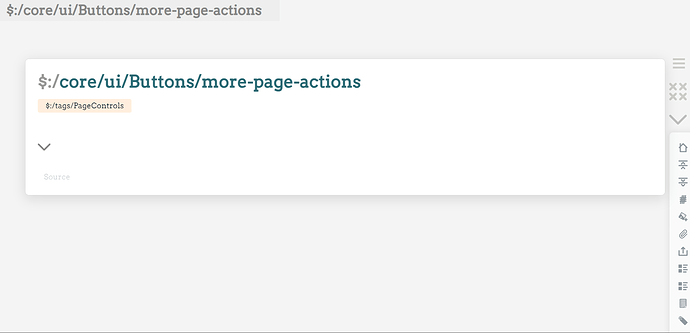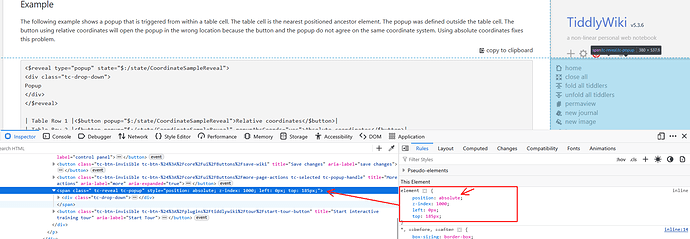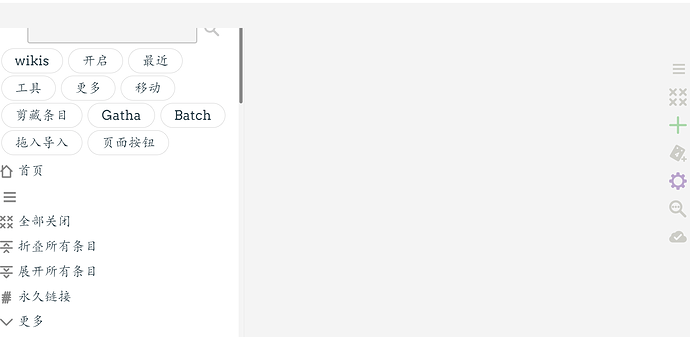As you can see in the picture, I made an xnote plugin with a right sidebar. But now this more button is causing the text to be unreadable so is there any way to modify it.
I’ve asked AI and tried to modify it, but no luck.
I’m not trying to modify the core, I’m trying to add a new button to my plugin that displays the page button from right to left when clicked.
Thanks in advance!